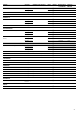Operation Manual
30
■ Appliance door as a seat, shelf or worktop: Do not sit on the
appliance door, or place or hang anything on it. Do not place
any cookware or accessories on the appliance door.
■ Inserting accessories: depending on the appliance model,
accessories can scratch the door panel when closing the
appliance door. Always insert the accessories into the
cooking compartment as far as they will go.
■ Carrying the appliance: do not carry or hold the appliance by
the door handle. The door handle cannot support the weight
of the appliance and could break.
Your new oven
We will now describe your new oven. This chapter explains the
functions of the control panel and its individual elements.
Information is also provided about the oven's accessories and
internal components.
Control panel
Here you can see an overview of the control panel. All the
symbols never appear in the display at the same time.
Depending on the appliance model, individual details may
differ.
Retractable control knob
The control knob is retractable on some ovens. The control
knob is retracted or returned by pressing it when at the zero
setting.
Sensors
Do not press the sensors forcefully. Only press the relevant
symbol.
Use
1 Sensors
2 Display panel
3 Function control knob