Specifications
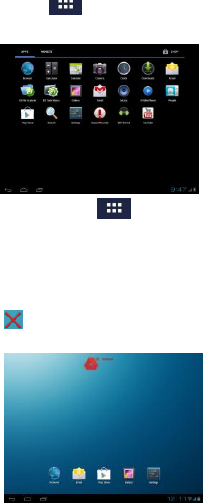
15
Add home screen shortcuts
Touch and then touch and hold the App shortcut and
drag the app shortcut to the home screen panel you want.
Widgets: Touch > Widgets then touch and hold the
Widget and drag the Widget to the home screen panel you want
Delete home screen shortcuts
Touch and hold the shortcuts to be deleted until the remove icon
appears at the top of the screen. Drag the shortcuts to the
remove icon while it becomes to red and release to delete.










