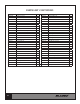Owner`s manual
30
PROGRAM INTRODUCTION
Power: is model has been supplied with a power adapter. e specication for the adapter
is 9V/1A.
Auto on: Press any button or begin pedaling to automatically turn on the computer. If part
of the display malfunctions, check the power adaptor and all connections.
Auto o: If the equipment is left idle for 4 minutes the monitor will turn o automatically.
KEY FUNCTIONS
START: Press this button to start exercising. Reset the monitor by pressing and holding for
4 seconds.
STOP: Press this button to pause exercise.
PULSE RECOVERY: Press this button to enter the Fitness Test. e ranking of the test is
from F1.0 to F6.0.
USER: Press this button to input Personal Data.
ENTER: 1) During the program selection function, press the "ENTER" button to conrm
the program you would like. 2) During the Set Up Mode, press the "ENTER" button to
conrm the value you would like to setup.
UP(+) or DOWN(-): 1) Press "UP(+)" or "DOWN(-)" button to select the program for
Manual, Rolling, Valley, Fat Burn, Ramp, Mountain, Intervals, User Setting Prole, Watt
Control, 60% H.R.C. (Heart Rate Control Program), 75% H.R.C., 85% H.R.C., to Body
Fat Test. 2) Press the "UP(+)" or "DOWN(-)" button to increase, or decrease, the setting
value of Time, Distance, Calories, Height, Weight, Age, Sex, and TARGET H.R. 3) During
the Start Mode, press the "UP(+)" or "DOWN(-)" button to increase, or decrease, the
resistance level.
BODY FAT: Press this button for the Body Fat measure (Program 13 Body Fat).
PROGRAM
Press this button to advance to a program. You can select the program for Manual, Rolling,
Valley, Fat Burn, Ramp, Mountain, Intervals, User Setting Prole, Watt Control, 60%