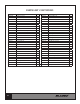Owner`s manual
29
Body Fat Program: Body Fat Measurement
Program13isaspecialprogramdesignedtocalculateusers’bodyfatratio,anddesignsa
specic resistance prole for users. With 9 dierent body types, the computer can generate
9 dierent proles. Press the "ENTER" key to select GENDER, HEIGHT, WEIGHT,
and AGE. Press "UP(+)" or "DOWN(-)" to adjust the values. After pressing the "START"
key to calculate body fat, please apply the heart rate detector appropriately. If the detector
cannot pick up a signal, an error message "E3" will show up in the prole display. If that
happens, press the "START" key to calculate again. en, the calculation values of FAT%,
BMR, BMI, and a designed prole will show shortly.
Body Fat Program: Body Fat Measurement
Fitness Test: Press the Pulse Recovery Button
e tness grade is for personal orientation and compares the pulse rate before and after
training. You will notice that your tness will improve when exercising regularly.
• Press the pulse recovery button directly after a training session.
• Hold your hands on the pulse connections or leave the chest transmitter attached.
• Time will count down from 60 to 0 seconds.
• Your personal tness grade appears (F1.0 – F6.0) on the display.
F1.0 = Excellent F2.0 = Good F3.0 = Fair F4.0 = below average
F5.0 = No Good F6.0 = Poor
Program 13 (Body Fat)