User Manual
Table Of Contents
- Getting Started
- Using HyperDeck
- About SSDs
- HyperDeck Utility
- About Ultra HD 4K
- Accessing Your Clips
- Status Indicators
- Using the Display Menu on HyperDeck Studio Models
- Selecting Timecode Source
- SDI Start/Stop Recording
- Timecode Run Recording
- Shuttling with HyperDeck Shuttle
- Jog and Shuttle with HyperDeck Studio Models
- Ref Input
- RS-422 Control
- Installing the HyperDeck Shuttle Mounting Plate
- Using Your Favorite Editing Software
- Using Blackmagic Media Express
- Using Blackmagic UltraScope
- Using Blackmagic Disk Speed Test
- Developer Information
- Help
- Warnings
- Warranty
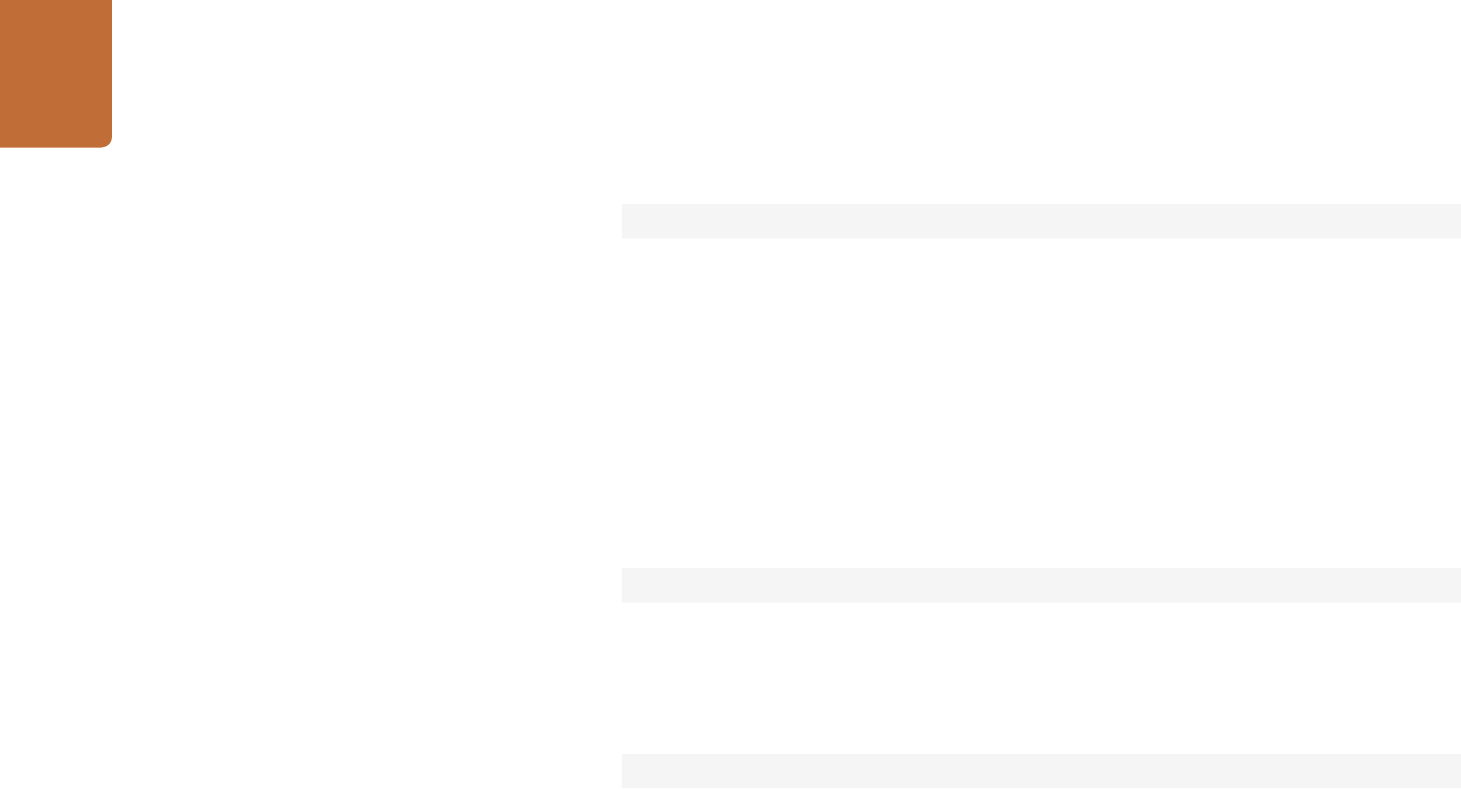
Developer Information
60
Response syntax
Simple responses from the server consist of a three digit response code and
descriptive text terminated by a new line:
{Response code} {Response text}↵
If a response carries parameters, the response text is terminated with a colon, and
parameter name and value pairs follow on subsequent lines until a blank line is
returned:
{Response code} {Response text}:↵
{Parameter}: {Value}↵
{Parameter}: {Value}↵
...
↵
Successful response codes
A simple acknowledgement of a command is indicated with a response code of
200:
200 ok↵
Other successful responses carry parameters and are indicated with response
codes in the range of 201 to 299.
Failure response codes
Failure responses to commands are indicated with response codes in the range
of 100 to 199:
100 syntax error
101 unsupported parameter
102 invalid value
103 unsupported
104 disk full
105 no disk
106 disk error
107 timeline empty
109 out of range
110 no input










