User Manual
Table Of Contents
- Getting Started
- Using HyperDeck
- About SSDs
- HyperDeck Utility
- About Ultra HD 4K
- Accessing Your Clips
- Status Indicators
- Using the Display Menu on HyperDeck Studio Models
- Selecting Timecode Source
- SDI Start/Stop Recording
- Timecode Run Recording
- Shuttling with HyperDeck Shuttle
- Jog and Shuttle with HyperDeck Studio Models
- Ref Input
- RS-422 Control
- Installing the HyperDeck Shuttle Mounting Plate
- Using Your Favorite Editing Software
- Using Blackmagic Media Express
- Using Blackmagic UltraScope
- Using Blackmagic Disk Speed Test
- Developer Information
- Help
- Warnings
- Warranty
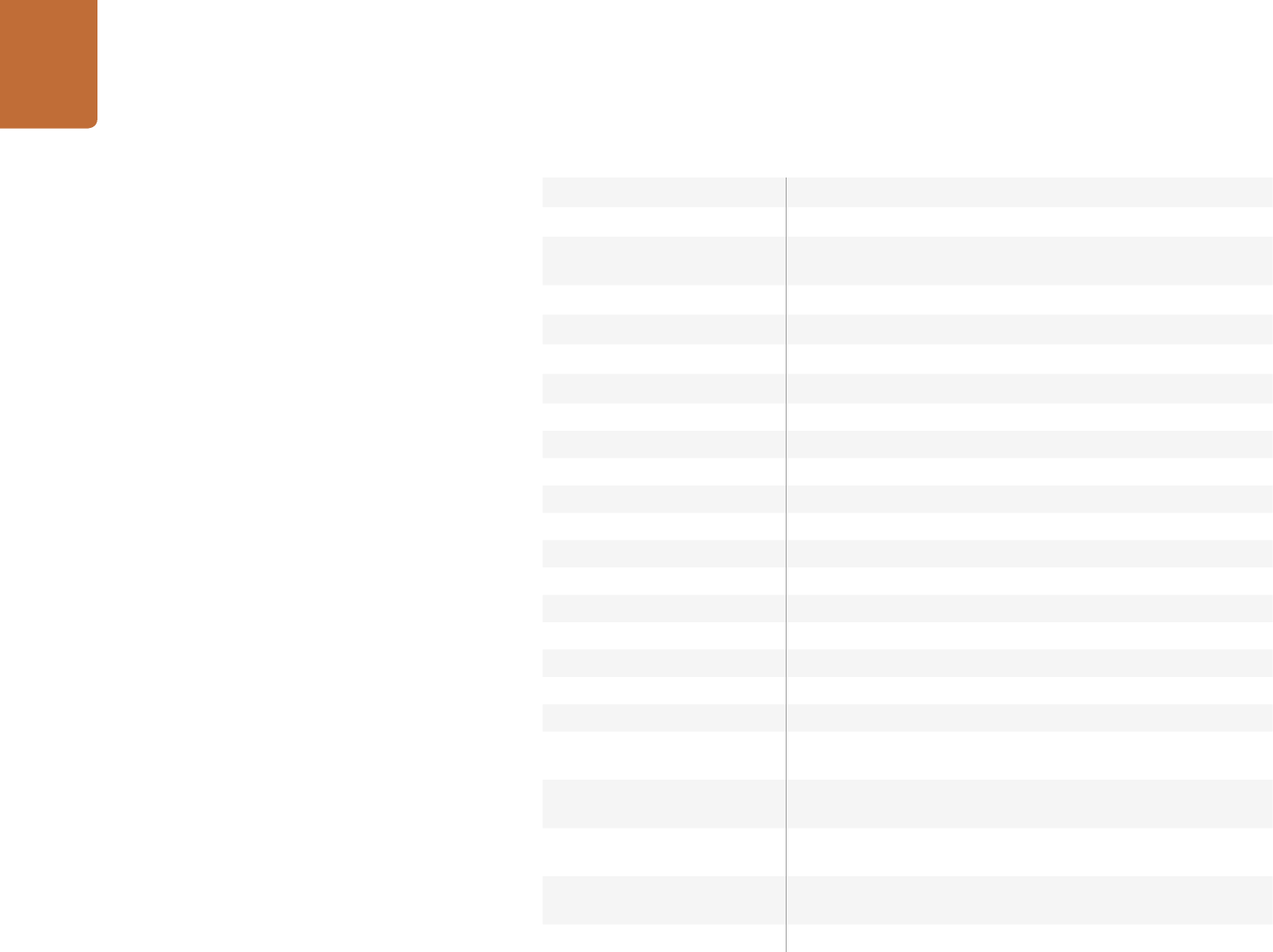
Developer Information
58
Command Command Description
goto: timecode: {timecode} Goes to specified timecode
goto: timecode: {“+”, “-”}
{duration in timecode}
Moves forward or back a duration in timecode
commands Lists all supported commands in an XML format.
notify Queries the current state of all notifications.
notify: transport: true Enables transport notifications.
notify: transport: false Disables transport notifications.
notify: slot: true Enables slot notifications.
notify: slot: false Disables slot notifications.
notify: remote: true Enables remote notifications.
notify: remote: false Disables remote notifications.
notify: configuration: true Enables configuration notifications.
notify: configuration: false Disables configuration notifications.
device info Provides information about the connected device.
slot info Provides information about the current active slot.
slot info: slot id: {slot ID} Provides information about a specified slot.
clips get Provides information for each available clip.
transport info Provides information for the state of the transport.
configuration Queries the current configuration.
configuration: video input:
{“SDI”, “HDMI”, “component”}
Configures video input.
configuration: audio input:
{“embedded”, “XLR”, “RCA”}
Configures audio input.
configuration: file format:
{File format}
Configures current file format.
slot select: video format:
{Video format}
Reloads timeline with all clips of the specified video format.
slot select: slot id: {slot ID} Switches to the specified slot.










