Operator`s manual
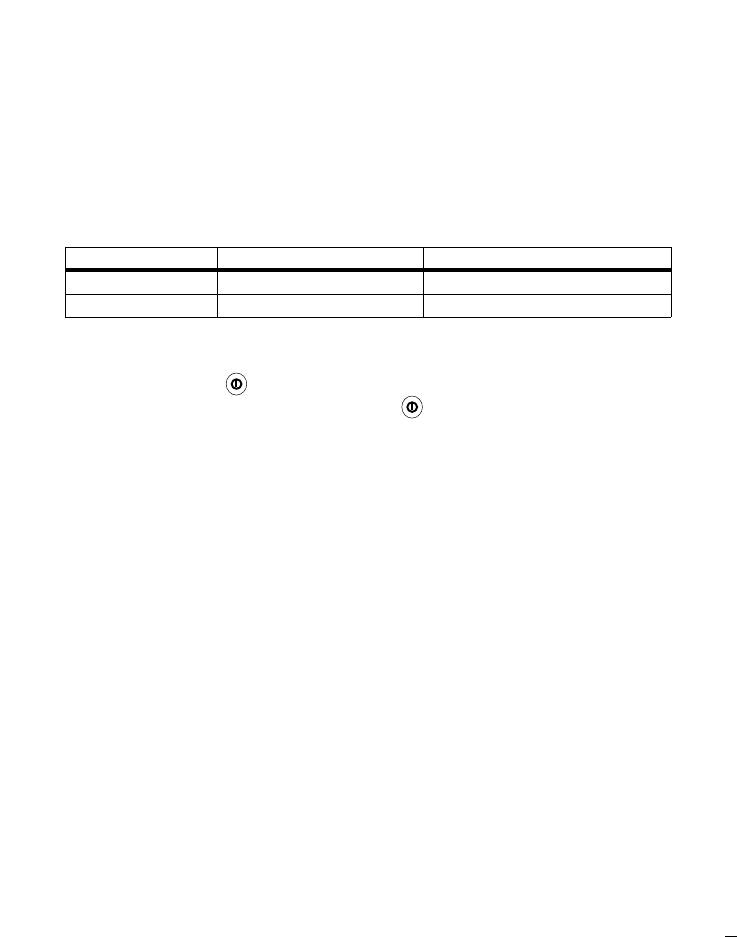
Page 11
OPERATION ACTIVATING THE DETECTOR
GENERAL: BW DEFENDER automatically executes a self test to verify the audible
and visual alarms and all segments of the LCD display. If the earphone is plugged in,
it will be tested at this time as well.
1. Press ON/OFF key firmly.
FIRST: The Audible/Visual alarms will activate.
All LCD display segments will light.
2ND: The current LOW and HIGH alarm
setpoints are displayed for all 4 gases
simultaneously. Observe the readout.
ALARM LOW icon is displayed and the
ppm, % or % LEL setpoint for each gas.
HIGH ALARM icon is displayed and he
ppm, % or % LEL setpoint for each gas.
3RD: The BW DEFENDER will display a
30 second countdown to normal operation.
The LCD display will show:
“On in ##” (number of seconds)
AMBIENT LEVELS: After the delay, the
BW DEFENDER will show the ambient levels of
the target gases present in the immediate area.
The unit also begins Time-Weighted-Average
(TWA) measurements of the target toxic gases
(if any) and begins recording the Peak Exposures
encountered.
PLEASE NOTE: Because of unavoidable minor
variations in components, some sensors may take
slightly longer than 30 seconds to stabilize. These
sensors may temporarily go into alarm, or show
non-zero values for up to 30 additional seconds
before returning to zero. This is normal and is not
a sign of malfunction.
FIELD OPTIONS CONFIDENCE BEEP
GENERAL: Once activated the Confidence Beep will BEEP once every 6 seconds to
advise that it is operational.
IMPORTANT: As shown in the table below, the confidence beep option reverses the
normal behavior of the BW DEFENDER low battery alarm. When the confidence beep
is enabled, the BW DEFENDER will emit a short beep once every 6 seconds when
the battery is okay. The BW DEFENDER will not beep when the battery is low.
Table 4: Confidence Beep Effect on Low Battery Alarm
To enable the confidence beep option, do the following:
1. Turn the BW DEFENDER ON. Wait until it is fully ON.
2. Press and hold the (ON/OFF) key. The detector will turn off. Continue to hold
the ON/OFF key—DO NOT RELEASE THE (ON/OFF) key.
3. After 30 seconds, the BW DEFENDER will reactivate and emit one or two beeps.
The screen will light and the word “OFF” (or “000”) will appear on the screen.
Release the button. The User Input prompt Icons will appear at the bottom of the
screen.
If the BW DEFENDER beeps once: (“000” appears) – Unit is password protected.
4a. Enter the current password by setting each of the 3 digits with the !UP/ " DOWN
keys. Press TAB after each digit. If the password is incorrect, the LCD will display
“NO” and return to normal operation. If the BW DEFENDER beeps twice, continue
as described below.
If the BW DEFENDER beeps twice (OFF appears):
4b. Enter the Field Option Code “777” using the !UP/ "DOWN keys. Press the TAB
key to advance to the next digit.
5. After a pause, the unit will beep 3 times to confirm the entry was correct. Now
enter the Confidence Beep Code “002”.
6. After a pause, the BW DEFENDER will beep 4 times to confirm acceptance. Once
this is complete, the BW DEFENDER will begin to emit the Confidence Beep and
the unit will return to normal operation.
WARNING: INCORRECTLY ENTERING THE FIELD OPTION CODES 777 AND/OR
002 LISTED ABOVE MAY ERASE THE CURRENT PASSWORD FROM
THE BW DEFENDER UNIT. IF THIS HAPPENS, THE PASSWORD
WILL HAVE TO BE MANUALLY RESET. (See page 21.)
Confidence beep When battery is OK When battery is low
Not Activated Battery alarm is Silent Battery alarm is Active
Enabled Confidence Beep is Active Confidence Beep is Silent
27 8
Updated Nov, 2000 English D1218/3 Page 27 (last sentence changed to page 21)










