Operator`s manual
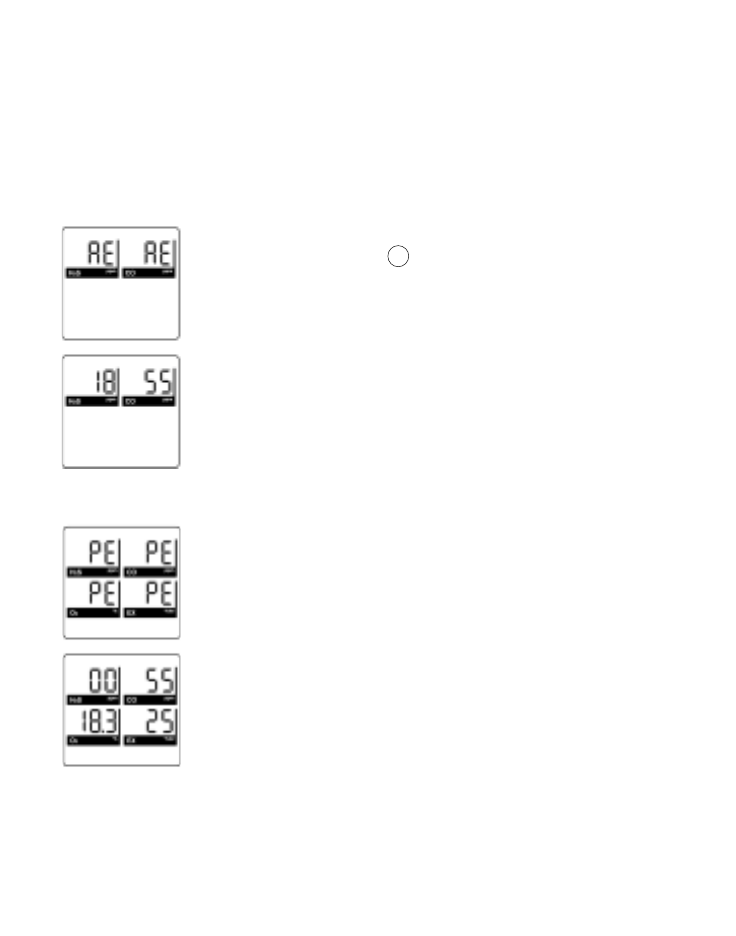
Page 14
ALARM SETPOINTS
AUTO SPAN: BW DEFENDER will automatically adjust each responding sensor. First,
a beep advises Auto Span has started. Then the “AUTO SPAN” and “Gas Bottle” icons
will flash for 10 seconds. Apply the Test Gas before the end of the 10 second delay.
5. Attach hose to calibration cup. Place cup over the
sensors and open gas regulator valve fully (0.5 LPM).
NOTE 1: The BW DEFENDER will scan for 30 seconds
to check if Test Gas is being applied to any, or all,
sensors. Real-time sensor readings will display on the
LCD. If calibration gas is not detected by a sensor, it's
LCD will flash and blank out for the duration of the Auto
Span. (The previous calibration information is retained
by the sensor.)
NOTE 2: An audible sound advises that the AUTO
SPAN has begun.
Sensor Span Time: TWIN Toxic - 2 min.; Oxygen and
Combustible - 15 seconds.
WARNING: CALIBRATION GASES MUST FLOW UNTIL THE AUTO SPAN
OPERATION IS COMPLETE, EVEN THOUGH THE LCD DISPLAYS MAY BE
STABLE BEFORE THE SPAN OPERATION IS COMPLETED.
6. Three beeps announce AUTO SPAN has ended. Shut off and remove calibration
gas. Alarm setpoints will be displayed and may be adjusted if desired.
ADJUSTING ALARM SETPOINTS
1. The low alarm setpoint for the first available sensor is displayed on the LCD panel.
Use the UP/DOWN arrow keys to adjust the alarm setpoint.
NOTE: Setting the alarm point to zero will disable affected alarm for that sensor.
2. Use the TAB key to advance to the next setpoint once the current one is
complete. Holding down the TAB key will advance the unit through the alarm
setpoints quickly. Pressing no key causes the unit to automatically advance through
the setpoints after a short delay.
3. Repeat steps 1) and 2) to set each sensor and alarm setpoint or skip all of the
available alarm setpoints. After the last alarm setpoint has been set, there will be a
short pause. The unit will then sound 4 beeps, and show “ACC” (Accept) on the
LCD display. Calibration is now complete, and the unit will return to normal
operation.
ACCUMULATED EXPOSURE LEVELS
GENERAL: The 4-gas BW DEFENDER automatically calculates the TWA (Time-
Weighted-Average). Exposure of H
2
S and CO (toxic) gases based on the standard
8 hour work day. The BW DEFENDER also records and displays the Peak Exposure
encountered for each gas. These measurements are referred to as:
“AE” = Average Exposure or TWA (Time-Weighted-Average)
“PE” = Peak Exposure encountered (the maximum hazard)
To view:
1. Press and hold the key until the letters “AE” (or “PE”)
appear (5 sec.).
NOTE 1: TWA measurements do not apply to oxygen or
explosive gases. The 2-gas BW DEFENDER skips directly
to the “PE” peak readings.
TWA PPM READOUTS (4-gas BW DEFENDER)
First: “AE” will appear, in both, H
2
S and CO displays, followed
by the TWA exposure readings in ppm for each gas.
PEAK HAZARD EXPOSURE READOUTS (2-gas and 4-gas BW DEFENDERS)
2
ND
: Next “PE” will appear on the displays followed by the Peak
Exposure readings in ppm, % or % LEL for each gas
monitored.
NOTE 2: For H
2
S, CO and EX, the Peak is the maximum
exposure to gas encountered. For oxygen, the “Peak”
hazard is actually the lowest oxygen deficiency level
experienced.
DISPLAY BACKLIGHT: For easy reading in poor light, display
backlight is lit.
3
RD
: The detector will return automatically to normal operation,
displaying the gas present, and the backlight will turn OFF.
CAUTION: Accumulated exposures (TWA & PE) automatically reset when the
BW DEFENDER is turned OFF. DO NOT turn the unit off during the workday,
TWA and the Peak Exposure measurements will be reset.
11
24
Tab
Tab
Tab










