Network Router User Manual
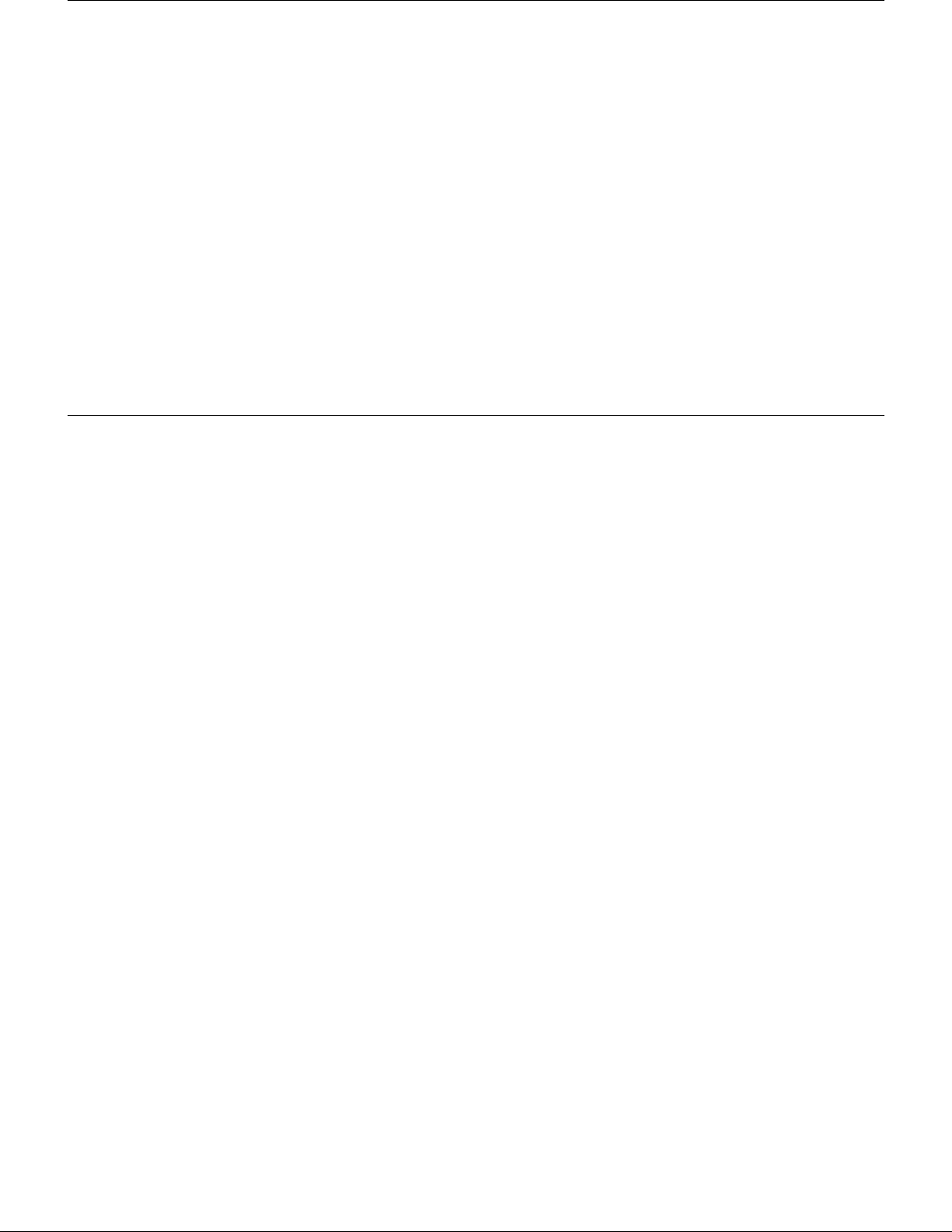
Contents
1 INSTALLATION 1
Unpack the Router.................................................................................................1
Select a Site..............................................................................................................1
Identify the Reset Switch.......................................................................................2
Identify the Connectors.........................................................................................3
Connect to the Console.................................................................................................3
Make the Link Connection(s) .......................................................................................4
Power Up the Bridge/Router...............................................................................5
Managing the router Using the Menus...............................................................5
Conventions ............................................................................................................6
Login to Bridge/Router and Enter the Required Configuration ....................7
Setting the T1/E1Parameters (T1/E1 WAN only)...................................................8
Mandatory Configuration..............................................................................................10
Identify the Status LEDs.......................................................................................11
2 TYPICAL APPLICATIONS & HOW TO CONFIGURE THEM 13
Bridging and Routing.............................................................................................14
Should You Bridge or Route?...............................................................................14
Bridging ............................................................................................................................15
IP Routing........................................................................................................................16
IP Addressing ...........................................................................................................................17
Masks..........................................................................................................................................18
IP Subnets.................................................................................................................................18
IP Default Gateway.................................................................................................................20
IP Static Route..........................................................................................................................20
IPX Routing.....................................................................................................................21
Novell Servers in Both Locations.........................................................................................21
Novell Servers in One Location Only..................................................................................22
Novell Server with Dual LANs.............................................................................................24
PPP Overview.................................................................................................................25
PPP Link Configuration .........................................................................................................25
Numbered Links......................................................................................................................25
Unnumbered Links..................................................................................................................26
Multilink Operation.................................................................................................................27
Basic WAN Configurations...................................................................................28
Basic ISDN Connections ..............................................................................................28
PPP ISDN Manual Call Quick Connections ......................................................................31
IPX Router Manual Call Connection..............................................................................32
IP Router Manual Call Connection.................................................................................32
Basic Frame Relay Configuration.................................................................................33
Auto Learning the Frame Relay Configuration..................................................................34
Manual Configuration - LMI Type.......................................................................................35
Quick Start Frame Relay.........................................................................................................36
Basic Leased Line Configuration..................................................................................37
Quick Start PPP Leased Line Connections.........................................................................37
Bridge Connection.............................................................................................................38
IP Router Connection .......................................................................................................38
IPX Router Connection....................................................................................................38
Configure Remote Site Profiles............................................................................39
Configure Remote Site Profiles for ISDN PPP.........................................................40










