User manual
Table Of Contents
- 1.1 Feature Overview
- 1.2 Input Power and Fuse Requirements
- 1.3 Package Contents
- 2.1 Front Panel Overview
- 2.2 Screen Display
- 2.3 Front Panel Menu Options
- 2.4 Front Panel Menu Overview
- Rear Panel Summary
- 2.6 Power up
- 3.1 Overview
- 3.2 Measuring Voltage
- 3.3 Measuring Current
- 3.4 Measuring Resistance
- 3.5 Measuring Frequency and Period
- 3.6 Measuring Continuity
- 3.7 Testing Diode
- 3.8 Math Functions
- 4.1 Measurement configuration
- 4.2 Trigger Operations
- 4.3 Buffer Operations
- 4.4 Limit Operations
- 4.5 System Operations
- 5.1 Selecting an Interface
- 5.2 USB & RS-232 Interface Operation
- 5.3 GPIB Interface operation (model 5492BGPIB only)
- 5.4 Data Format
- 6.1 Command Structure
- 6.2 Command Syntax
- 6.3 Command Reference
- 7.1 Frequently Asked Questions
- 7.2 Error Messages
- 8.1 Technical Specifications
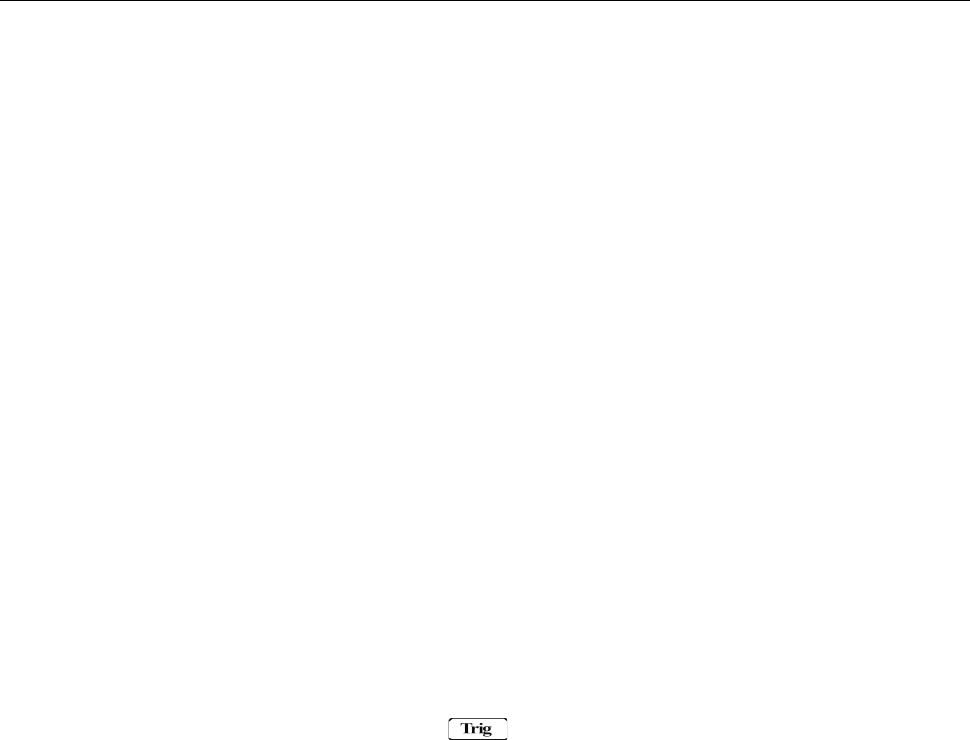
SCPI Command Reference
98
of all programmed operations, the instrument will return to the top of the trigger model.
NOTE: With continuous initiation enabled (ON), you cannot use the :READ? Command.
:ABORt
Command Syntax:
:ABORt
Description:
When this command is sent, the multimeter aborts operation and returns to the top of the Trigger
Model.
:TRIGger
This subsystem is used for to configure trigger mode and trigger delay
:SOURce <name>
Command Syntax:
TRIGger:SOURce <name>
Command parameter:
<name> = IMMediate Internal trigger
BUS Trigger via USB/RS-232 or GPIB interface
MANual Press in the front panel for Trigger
EXTernal Trigger from external signal connected to EXT TRIG terminal
Query:
:SOURce? Query trigger source
Return String:
IMM, BUS, MAN, or EXT
Description:
This command is used to select the trigger source.
:DELay <n>
Command Syntax:
:TRIGger:DELay <n>
Command parameter:
<n> = 0 to 6000 Specify delay in milliseconds
Description:
This command is used to set the delay time for trigger delay. It takes into effect only if auto delay is
disabled.










