User manual
Table Of Contents
- 1.1 Feature Overview
- 1.2 Input Power and Fuse Requirements
- 1.3 Package Contents
- 2.1 Front Panel Overview
- 2.2 Screen Display
- 2.3 Front Panel Menu Options
- 2.4 Front Panel Menu Overview
- Rear Panel Summary
- 2.6 Power up
- 3.1 Overview
- 3.2 Measuring Voltage
- 3.3 Measuring Current
- 3.4 Measuring Resistance
- 3.5 Measuring Frequency and Period
- 3.6 Measuring Continuity
- 3.7 Testing Diode
- 3.8 Math Functions
- 4.1 Measurement configuration
- 4.2 Trigger Operations
- 4.3 Buffer Operations
- 4.4 Limit Operations
- 4.5 System Operations
- 5.1 Selecting an Interface
- 5.2 USB & RS-232 Interface Operation
- 5.3 GPIB Interface operation (model 5492BGPIB only)
- 5.4 Data Format
- 6.1 Command Structure
- 6.2 Command Syntax
- 6.3 Command Reference
- 7.1 Frequently Asked Questions
- 7.2 Error Messages
- 8.1 Technical Specifications
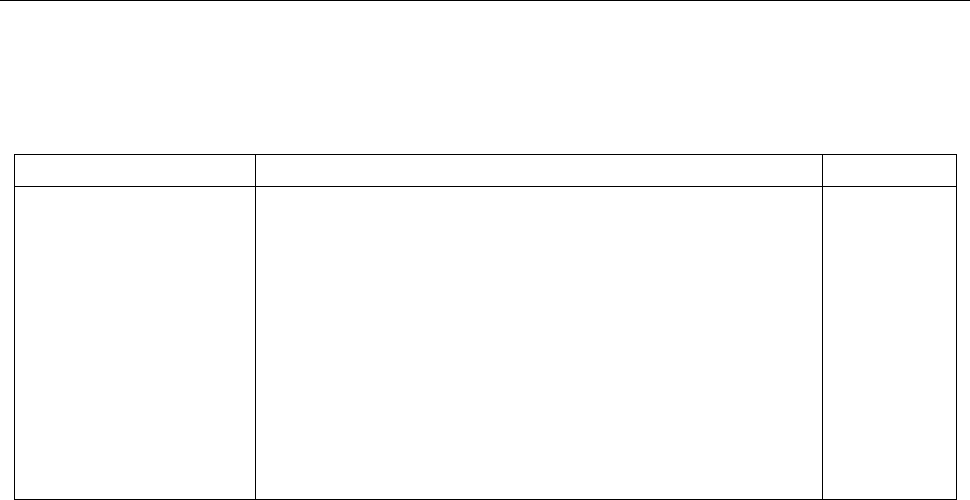
SCPI Command Reference
92
6.3.5 SYSTem Subsystem
The SYSTem subsystem contains miscellaneous commands that are summarized in Table 6-5
Table 6-5 SYSTem Command Summary
Command Function Description Default
:SYSTem
:PRESET
:AZERo
:STATe <b>
:STATe?
:BEEPer
[:STATe] <b>
[:STATe]?
:LOCal
Return to system defaults
Path to set up autozero
Enable or disable autozero
Query autozero
Path to control beeper
Enable or disable beeper
Query state of beeper
Take multimeter out of remote state and restore front panel
operation
ON
ON
:PRESET
Command Syntax:
:SYSTem:PRESET
Description:
This command returns the instrument to factory defaults states.
:AZERo
:STATe <b>
Command Syntax:
:SYSTem:AZERo:STATe <b>
Command parameter:
<b> = 1 or ON Enable autozero
0 or OFF Disable autozero
Query:
:STATe? Query state of autozero.
Return String:
1 or 0
Description:
This command is used to enable or disable autozero. When enabled, accuracy is optimized. When
disabled, speed is increased at the expense of accuracy.
Note: Before you can enable or disable autozero, the multimeter must first be in the idle
state.










