User manual
Table Of Contents
- 1.1 Feature Overview
- 1.2 Input Power and Fuse Requirements
- 1.3 Package Contents
- 2.1 Front Panel Overview
- 2.2 Screen Display
- 2.3 Front Panel Menu Options
- 2.4 Front Panel Menu Overview
- Rear Panel Summary
- 2.6 Power up
- 3.1 Overview
- 3.2 Measuring Voltage
- 3.3 Measuring Current
- 3.4 Measuring Resistance
- 3.5 Measuring Frequency and Period
- 3.6 Measuring Continuity
- 3.7 Testing Diode
- 3.8 Math Functions
- 4.1 Measurement configuration
- 4.2 Trigger Operations
- 4.3 Buffer Operations
- 4.4 Limit Operations
- 4.5 System Operations
- 5.1 Selecting an Interface
- 5.2 USB & RS-232 Interface Operation
- 5.3 GPIB Interface operation (model 5492BGPIB only)
- 5.4 Data Format
- 6.1 Command Structure
- 6.2 Command Syntax
- 6.3 Command Reference
- 7.1 Frequently Asked Questions
- 7.2 Error Messages
- 8.1 Technical Specifications
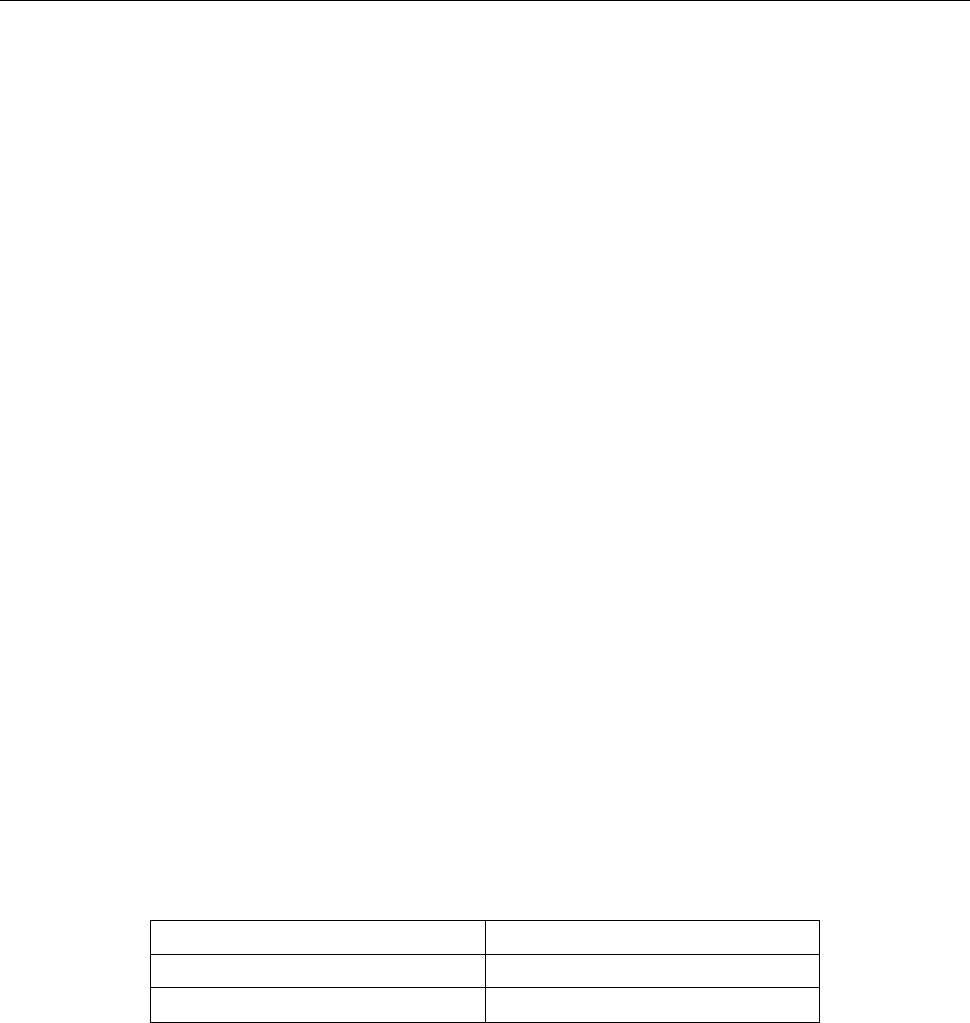
General information
9
Chapter 1 General Information
This chapter is outlined as follows:
1.1 Feature Overview
1.2 Input Power and Fuse Requirements
1.3 Package Contents
1.1 Feature Overview
5492B is a 5½ digital multimeter with high accuracy, stability and speed. It has a 0.01% DC voltage
basic accuracy, 0.03% basic resistance accuracy and broad ranges that can measure:
DC voltage up to 1000 V
AC (RMS) voltage up to 750 V, or about 1000 V Peak
DC current up to 12 A
AC (RMS) current up to 12 A
Two and four-wire resistance up to 120 MΩ
Frequency from 5 Hz to 1 MHz
1.2 Input Power and Fuse Requirements
The 5492B digital multimeter can operate on 110 V or 220 V with +/- 10% tolerance at 60 Hz or 50 Hz
with +/- 5% tolerance respectively. Before powering the instrument, please check for correct power
input setup that corresponds to the line voltage to be used for operation. Note the label in the rear label,
as shown below:
RATING FUSE
~110 V / 60 Hz T1AL, 250 V
~220 V / 50 Hz T500mAL, 250 V
There are two items to check for:
1. Check that the correct fuse is placed inside the fuse box. Referring to the above table, use a 1
A fuse for 110 V/ 60 Hz operation, and 500 mA fuse for 220 V/50 Hz operation.
2. Check the fuse holder position. There is a voltage indicator window on the front face of the fuse
box that indicates the selected line voltage. To change or select the appropriate line voltage,
remove the fuse box and pull out and rotate the fuse holder, as illustrated below:










