User manual
Table Of Contents
- 1.1 Feature Overview
- 1.2 Input Power and Fuse Requirements
- 1.3 Package Contents
- 2.1 Front Panel Overview
- 2.2 Screen Display
- 2.3 Front Panel Menu Options
- 2.4 Front Panel Menu Overview
- Rear Panel Summary
- 2.6 Power up
- 3.1 Overview
- 3.2 Measuring Voltage
- 3.3 Measuring Current
- 3.4 Measuring Resistance
- 3.5 Measuring Frequency and Period
- 3.6 Measuring Continuity
- 3.7 Testing Diode
- 3.8 Math Functions
- 4.1 Measurement configuration
- 4.2 Trigger Operations
- 4.3 Buffer Operations
- 4.4 Limit Operations
- 4.5 System Operations
- 5.1 Selecting an Interface
- 5.2 USB & RS-232 Interface Operation
- 5.3 GPIB Interface operation (model 5492BGPIB only)
- 5.4 Data Format
- 6.1 Command Structure
- 6.2 Command Syntax
- 6.3 Command Reference
- 7.1 Frequently Asked Questions
- 7.2 Error Messages
- 8.1 Technical Specifications
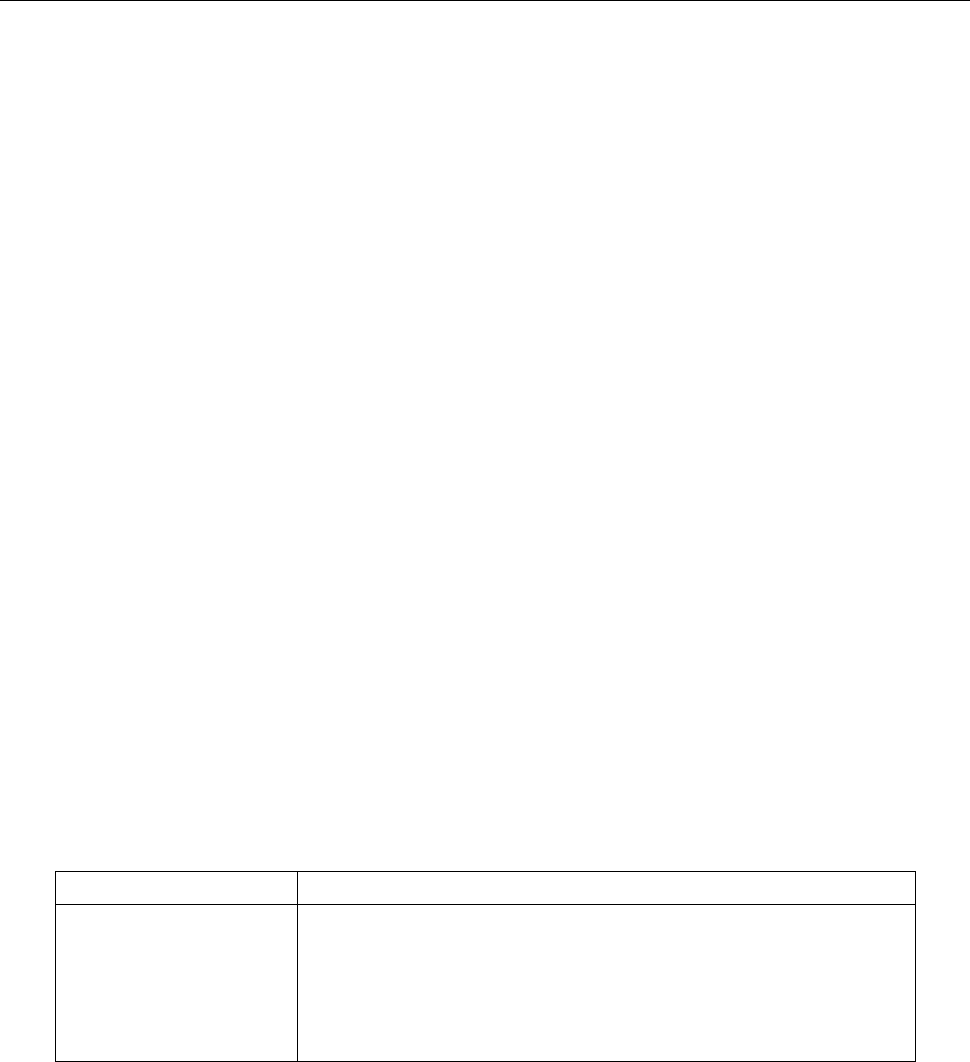
SCPI Command Reference
66
When the path pointer detects a colon (:) after a semicolon (;), it resets back to the root level.
The path pointer can only move down. It cannot be moved up a level. Executing a command at a
higher level requires that you start over at the root command.
6.3 Command Reference
The following are the subsystem commands:
• DISPlay
• CALCulate
• SENSe
• SYStem
• UNIT
• TRIGger
The supported common commands are:
• *RST
• *TRG
• *IDN?
6.3.1 Measurement Commands
The measurement commands described in this section are used to acquire readings. These commands
are summarized in Table 6-1 below.
Table 6-1 Signal Oriented Measurement Command Summary
Command Function Description
MEASure:<function>?
:CONFigure:<function>
:FETCh?
:READ?
Perform an :ABORt, :CONFigure:<function>, and :READ?
Configure instrument to the selected measurement function.
Request the latest reading.
Perform an :ABORt, :INITiate, and a :FETCh?










