User manual
Table Of Contents
- 1.1 Feature Overview
- 1.2 Input Power and Fuse Requirements
- 1.3 Package Contents
- 2.1 Front Panel Overview
- 2.2 Screen Display
- 2.3 Front Panel Menu Options
- 2.4 Front Panel Menu Overview
- Rear Panel Summary
- 2.6 Power up
- 3.1 Overview
- 3.2 Measuring Voltage
- 3.3 Measuring Current
- 3.4 Measuring Resistance
- 3.5 Measuring Frequency and Period
- 3.6 Measuring Continuity
- 3.7 Testing Diode
- 3.8 Math Functions
- 4.1 Measurement configuration
- 4.2 Trigger Operations
- 4.3 Buffer Operations
- 4.4 Limit Operations
- 4.5 System Operations
- 5.1 Selecting an Interface
- 5.2 USB & RS-232 Interface Operation
- 5.3 GPIB Interface operation (model 5492BGPIB only)
- 5.4 Data Format
- 6.1 Command Structure
- 6.2 Command Syntax
- 6.3 Command Reference
- 7.1 Frequently Asked Questions
- 7.2 Error Messages
- 8.1 Technical Specifications
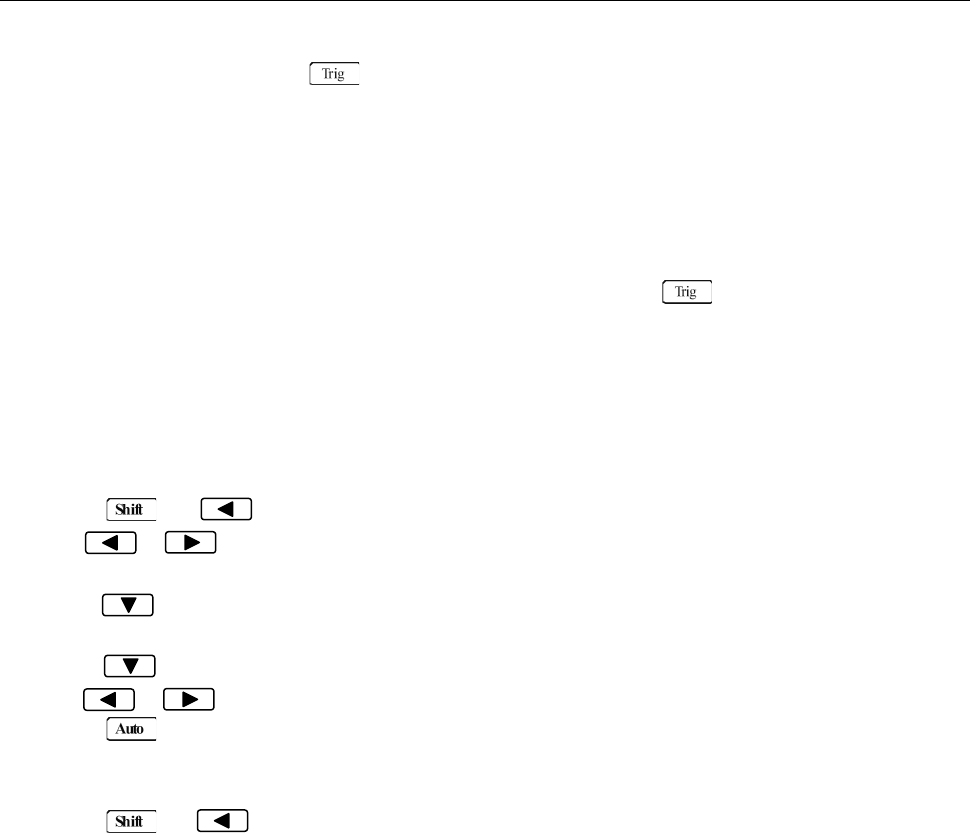
Measurement Options
42
1. A bus trigger (*TRG) command is received via remote control.
2. The front panel key is pressed (The meter must be in local mode first).
Trigger Source
The trigger source can be set from the front panel trigger menu. Users can select either IMM, MAN,
BUS, or EXT. Description of each are as follows:
IMM: Immediate. Event detection happens immediately and will continue making
measurement continuously.
MAN: Manual. Even detection happens when the front panel key is pressed. (The unit
must already be in local mode first).
BUS: Event detection happens with a bus trigger (*TRG) command is received via remote control.
EXT: Event detection happens when an external trigger signal is sent to the EXT TRIG input
terminal in the rear panel of the instrument.
To set or change the trigger source, do the following:
1. Press → to enter the menu on the menu level, “A: MEAS MENU” will be displayed.
2. Use or key to move across to the TRIG MENU on the menu level, “C: TRIG MENU” will
be displayed.
3. Press to move down to the command level within the TRIG MENU, “1: TRIG MODE” will be
displayed.
4. Press to move down a level to select the trigger source.
5. Use or to select IMM, MAN, BUS, or EXT trigger source.
6. Press (ENTER) to confirm the selection. The message “CHANGE SAVED” will be displayed to
show that the change is now in effect. The meter will then exit the parameter level and move up a
level to the command level.
7. Press → key to exit from the menu and return to the measurement display.
Delay
A programmable delay is available after event detection. It can be set manually or automatically. With
Auto delay, the meter selects a delay based on the function and range. The AUTO delay settings are
listed in Table 4-1 below.










