User manual
Table Of Contents
- 1.1 Feature Overview
- 1.2 Input Power and Fuse Requirements
- 1.3 Package Contents
- 2.1 Front Panel Overview
- 2.2 Screen Display
- 2.3 Front Panel Menu Options
- 2.4 Front Panel Menu Overview
- Rear Panel Summary
- 2.6 Power up
- 3.1 Overview
- 3.2 Measuring Voltage
- 3.3 Measuring Current
- 3.4 Measuring Resistance
- 3.5 Measuring Frequency and Period
- 3.6 Measuring Continuity
- 3.7 Testing Diode
- 3.8 Math Functions
- 4.1 Measurement configuration
- 4.2 Trigger Operations
- 4.3 Buffer Operations
- 4.4 Limit Operations
- 4.5 System Operations
- 5.1 Selecting an Interface
- 5.2 USB & RS-232 Interface Operation
- 5.3 GPIB Interface operation (model 5492BGPIB only)
- 5.4 Data Format
- 6.1 Command Structure
- 6.2 Command Syntax
- 6.3 Command Reference
- 7.1 Frequently Asked Questions
- 7.2 Error Messages
- 8.1 Technical Specifications
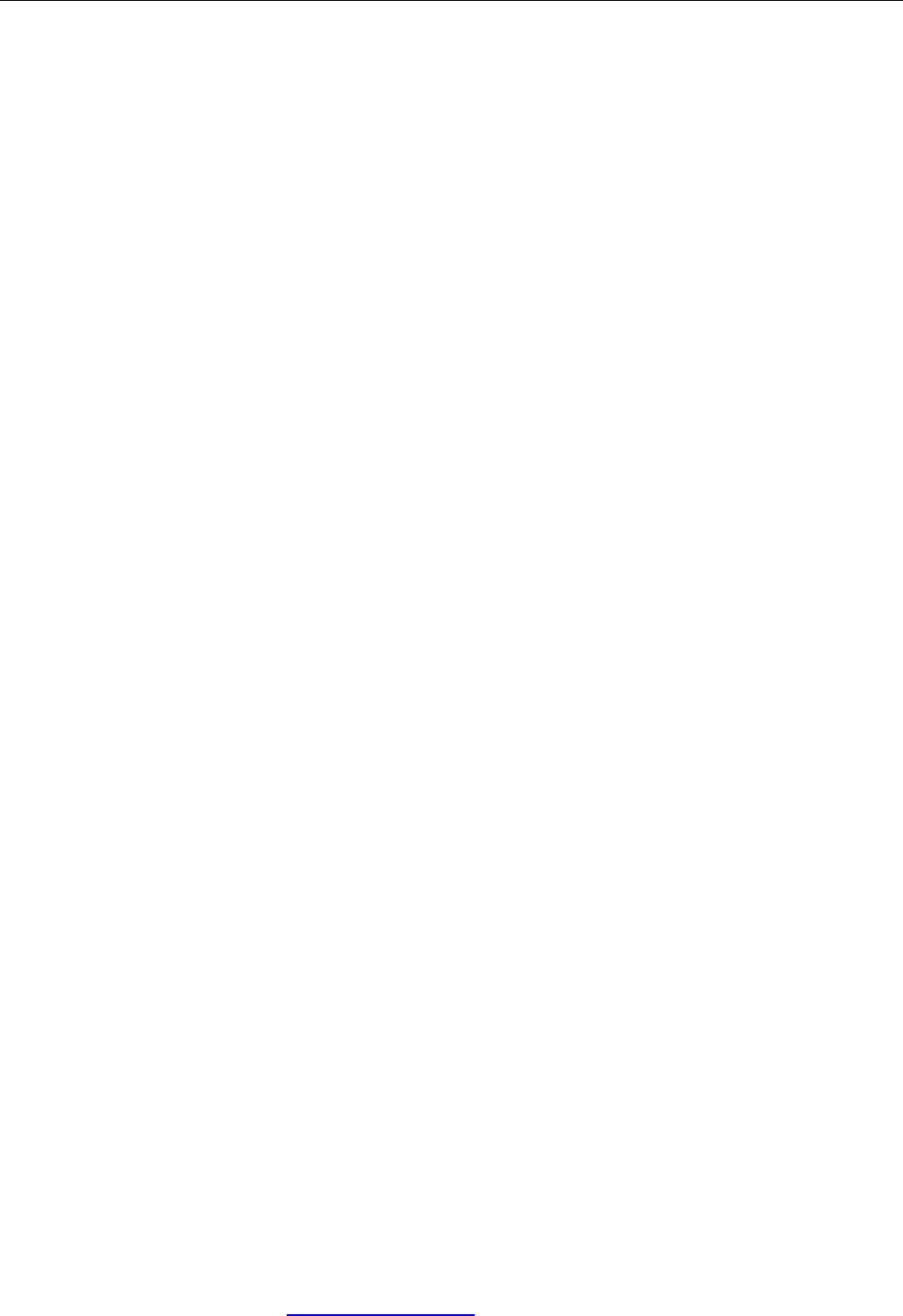
Troubleshooting Guide
100
Chapter 7 Troubleshooting Guide
7.1 Frequently Asked Questions
Front Panel Operation
1. How do I exit the menu system?
- Press any of the top row of keys (i.e. DCV, ACV, etc.) or press Shift + Left Arrow key.
2. How do I see the data stored inside the buffer after running store reading function?
- Press Shift + Left Arrow key to enter the menu and use the Left or Right Arrow keys
until display shows D: SYS MENU.
- Press the Down Arrow key once, then use Left or Right Arrow keys again to 3: SAVED
RDGS.
- Press the Down Arrow key once more and you will see the stored readings. Use Left
or Right Arrow key to browse through all stored readings.
3. I cannot read AC or DC current.
- You might not be connecting to the correct inputs. For low current measurements (< 1
A), connect SENSE LO and INPUT LO terminals. For high current measurements (1
to 12 A), connect INPUT LO and 10 A terminals.
- Auto range is only available for low current measurements ( 12 mA and 120 mA(DCI)
ranges only). If you are measuring current outside of these two ranges, use the Up
Arrow key to manually select a higher current range.
- If you have connected SENSE LO and INPUT LO terminals with a current above 2 A,
the front panel protection fuse may have been blown already. Check the fuse and
replace it if necessary. See “3.3.2 Front Panel Fuse Replacement” for details.
4. How do I calibrate the instrument?
- Please contact B&K Precision for details.
5. How do I turn off the beep sound after every key presses?
- Press Shift + Left Arrow to go into the menu. Use the Left or Right Arrow keys until
display shows D: SYS MENU.
- Press the Down Arrow key once, then use Left or Right Arrow keys again to 8: KEY
SOUND.
- Press the Down Arrow key once more and the display will show SOUND: OFF. Use
Left or Right Arrow key to change it to ON.
- Press Auto to save the setting, and the key sound will now be disabled.
Remote Operation
1. How do I extract stored buffer readings over GPIB interface?
- Currently the command used for recalling buffer readings is only available for USB and
RS-232 interfaces.
2. I have connected the USB cable from the instrument to the computer, but it is not
working.
- The USB interface is a virtual COM. You first need to install the drivers, which can be
downloaded at
www.bkprecision.com .










