User's Manual
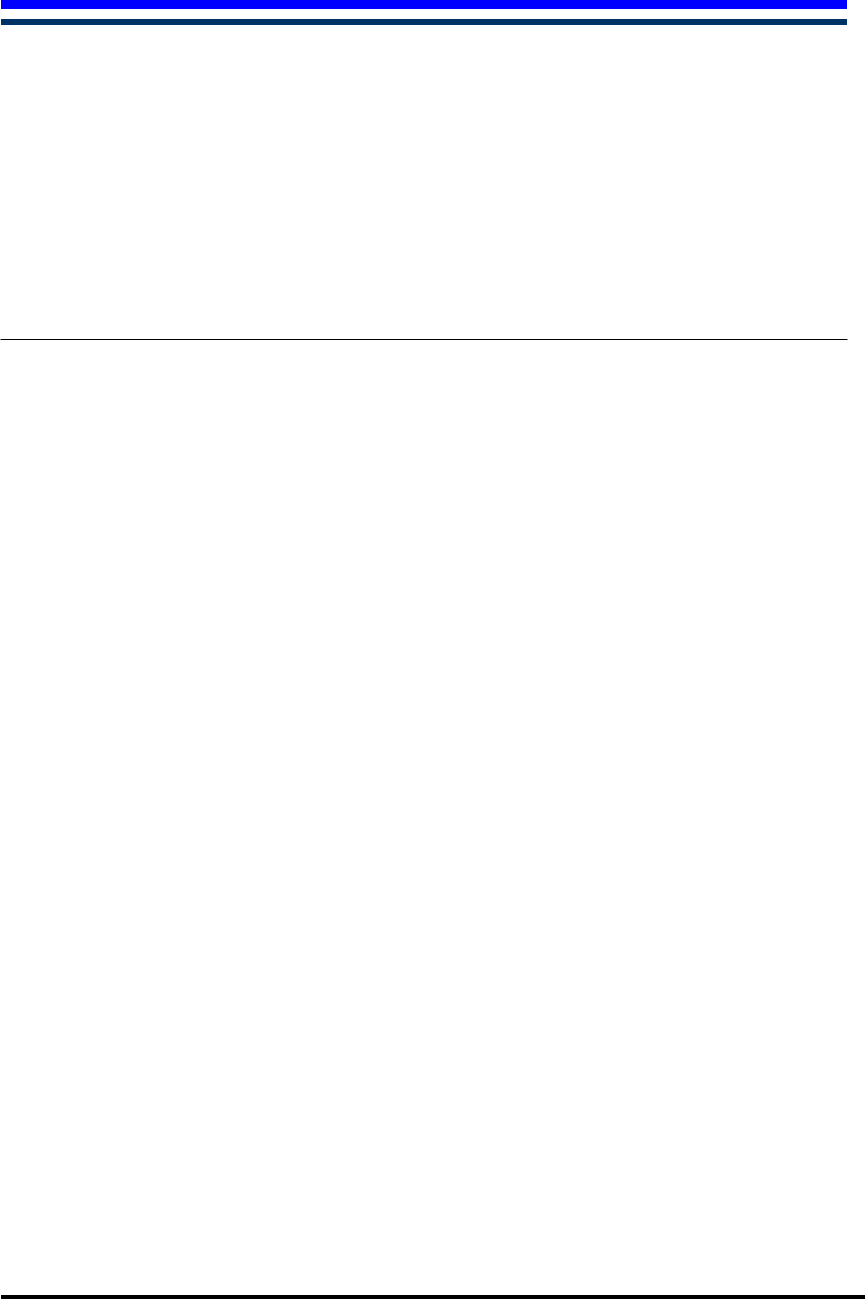
Table of Contents
Chapter 1. Introduction
1.1: About this Manual
1.2: User and Product Safety
1.3: Agency Compliance
1.4: Product Labeling
1.5: System specifications
1.6: Environment standard
1.7: Warranty and after service
Chapter 2. Getting Started
2.1: Check the Package
2.2: General view of the PDA
2.2.1: PDA front side view
2.2.2: PDA back side view
2.3: Charging the Battery pack
2.3.1: Installing the Battery pack
2.3.2: Charging the battery pack with Power adapter
2.3.3: Charging the battery pack with Single Cradle
2.4: Handling the PDA
2.4.1 Starting the PDA
2.4.2: Power (and Backlight) on / off
2.4.3: Calibration of the touch screen
2.4.4: Adjusting the brightness
2.4.5: To mute the Sound
2.4.6: Using the Stylus
2.4.7: Using the Keypad
2.4.8: Using the Ear/Microphone
2.5: Navigating the Display
2.5.1: Setting the Time and Date
2.5.2: entering the Data
2.5.3: The Command Bar
2.5.4: The Task Bar
2.5.5: The Soft Keypad
2.5.6: Initiating a Network Connection
2.5.7: Scanning Barcode
2.5.8: Rotating the Screen
2.5.9: Help
2.6: Power management
2.6.1: Suspend mode
2.6.2: Resuming
i










