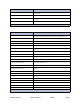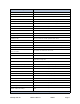User's Manual
Table Of Contents
TX RX Systems Inc. Manual 7-9469-1.7 02/08/10 Page 8
Password protection is disabled by default when
your system leaves the factory. To enable pass-
word protection for your system perform the follow-
ing steps;
1) Launch the web page interface in your web
browser.
2) Click the “Admin” tab at the top of the interface
screen (see figure 6).
3) Enter your password. Write your password
down somewhere for safe keeping in case you
forget it. If you do forget your password you will
need to contact Bird Technologies Group to
obtain a default password.
4) Click the submit button to apply the changes.
The web-based interface screen is divided into two
functional areas which include a row of command
buttons running down the left side of the screen as
well as display/interface areas on the right side of
the screen. The web-based interface is designed to
interact with one module at a time. The module
which has been selected for interaction appears in
the top of the drop down box in the upper left cor-
ner of the screen underneath the heading “Channel
Modules”. To change the selected module click on
the arrow to display the full drop down box, as
shown in Figure 7. Scroll down the list until the
desired module is highlighted and click on it.
Figure 6: The Web-Page Interface screen.