Instruction manual
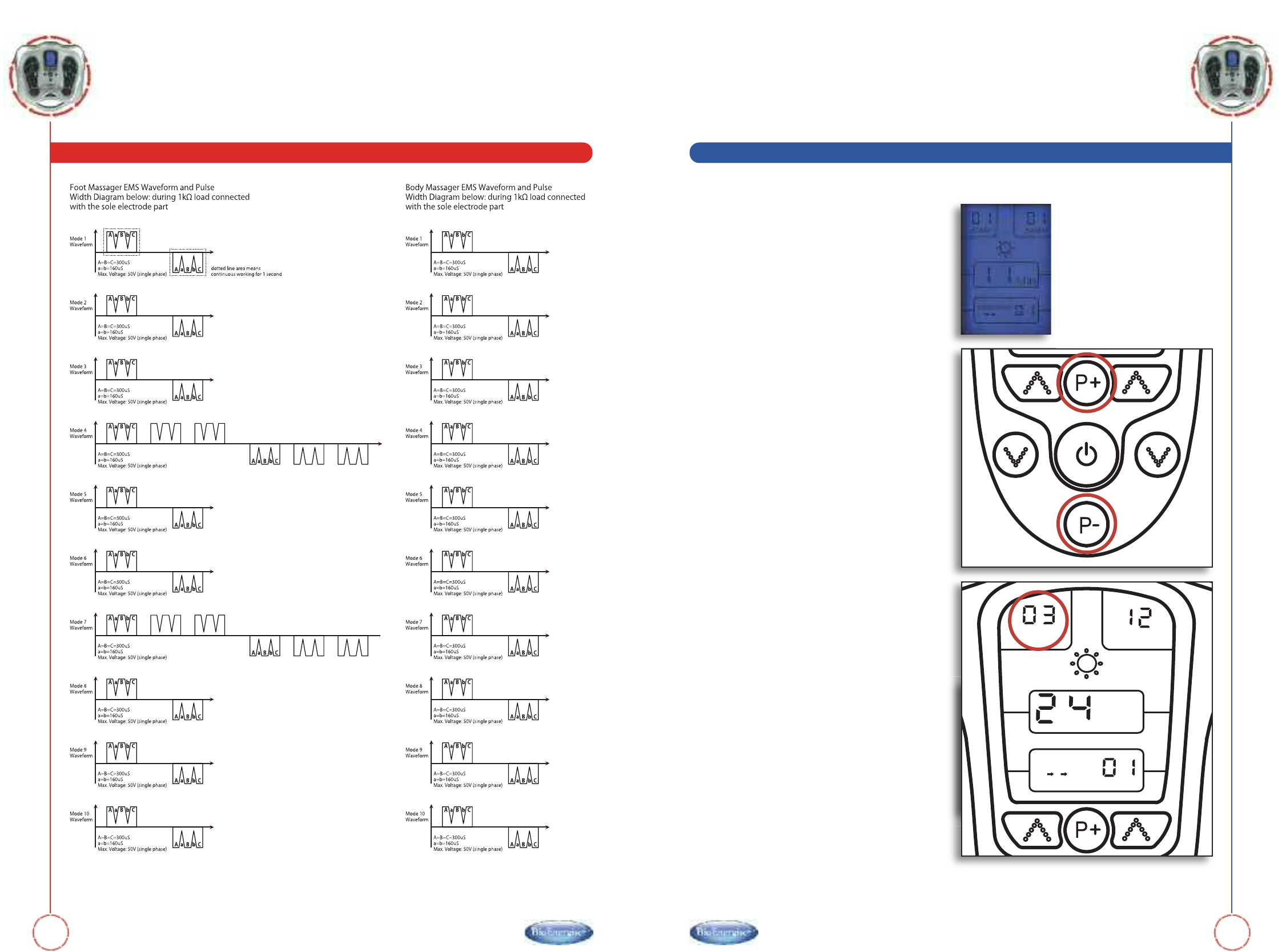
For feet - BAND 1
Place your bare feet onto ElectroFlex
(do not wear socks).
Press (and hold down for 3 seconds) the on/off
button, the LCD screen will light up in blue. The
program will show 01 and both band shows 00,
which means the device is in standby mode.
(See Figure 3).
Select the program you wish to use, there are 10
different programs whi
ch a
re indicated on the LCD
display. Select the program by pressing “P+” and “P-”.
(See Figure 4).
Gently increase intensity setting by holding down the
button “
︿
”. Or decrease intensity setting by holding
down the button “
﹀
”. The intensity level is adjustable
between 0 and 40. (See Figure 7).
In order to let the user feel the stimulation gradually
increase the intensity to a comfortable level by
holding down the “
︿
” intensity button. Those who
suffer with poor circulation may
not f
eel anything
until reaching a higher level of intensity. There are 40
output levels. When you reach your desired intensity
level release the button, the icon will blink. To stop
the blinking and maintain the intensity press the “
︿
”
button 5 times.
You can adjust the program anytime.
Once re-adjusted the intensity will return to “0”. So
you will have to increase the intensity to the desired
level. The LCD will also show the level which you have
selected. (See Figure 5).
To
terminate the massage period, you can turn off
the unit anytime by pressing the on/off button for
3 seconds.
T
he unit has an auto timer, it will start to count down
from 25 minutes of massage and switch off
automatically.
BAND1
BAND2
PROGRAM
M i n










