User's Manual
Table Of Contents
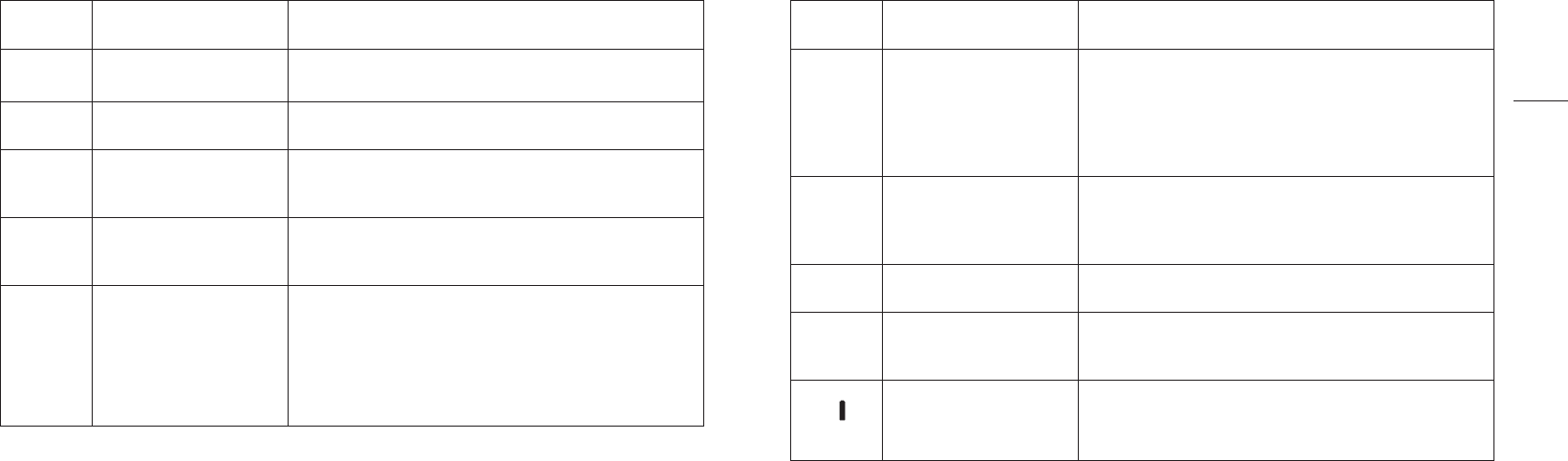
54 55
Error
messages
Causes Measures
1 error The scale was not activated
or was stepped on too soon
Wait until the scale switches off and switch on again
10 error The maximum capacity of
150 kg was exceeded
Only weigh permissible weight
12 error The body fat percentage is
out of range (less than 5% or
greater 50%)
- Repeat the measurement barefoot
- Moisten the soles of your feet slightly, if necessary.
13 error The body water percentage is
out of range (less than 43% or
greater 75%)
- Repeat the measurement barefoot
- Moisten the soles of your feet slightly, if necessary.
14 error The muscle percentage is out
of range
- Repeat the measurement barefoot
- Moisten the soles of your feet slightly, if necessary.
Error
messages
Causes Measures
15 error The electric resistance
between electrodes and the
soles of the feet is too high
(e.g. when the scale is not
stepped on with bare feet or
if foot calluses are too thick)
- Repeat the measurement barefoot
- Moisten the soles of your feet slightly, if necessary.
- If necessary, remove any calluses from the soles of your feet
21 error No wireless module in the
scale or the wireless module
is not ready
Only for scale type BSC 105:
Switch off the device and restart.
If this message appears repeatedly, have the device checked by
the manufacturer.
23 error The wireless connection
could not be enabled.
Place the device closer to the PC/PDA and try to enable again.
32 error The scale function test was
not completed successfully
Switch off the device and restart.
If this message appears repeatedly, have the device checked by
the manufacturer.
“Err”
Battery symbol is displayed:
Battery is almost completely
used up.
Exchange the battery and restart the device.
Error messages/causes of error and measures to take
7










