User's Manual
Table Of Contents
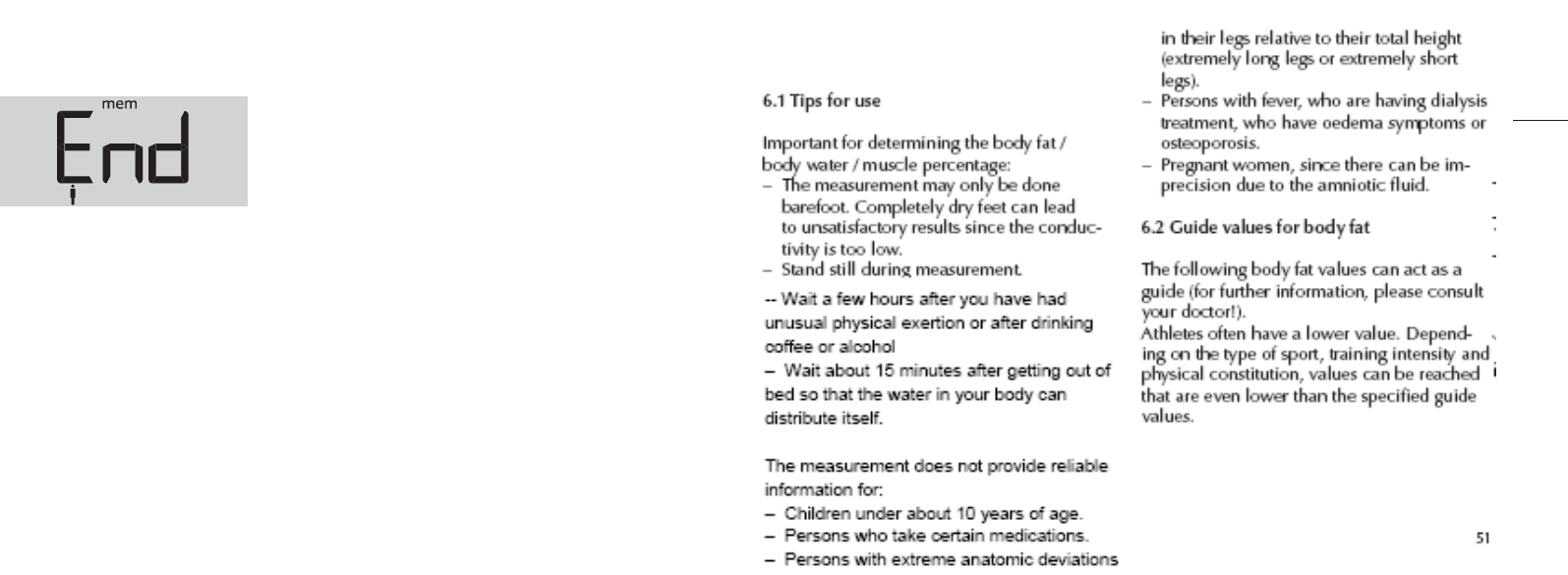
50 51
there is no further stored data, “End” appears
after pressing the UP/MEM button (Fig. 5.8).
Fig. 5.8: No further data stored
Step 7:
When “ end” appears (Fig. 5.8), after ve
seconds – or when you previously press the
UP/MEM button – you return to the selection
menu for the user no.
The scale then returns to sleep mode where
the current time is displayed.
Note:
– If you would like to quickly scroll through
the results, you can switch to the next
measurement with the UP/MEM key as
soon as the date is displayed.
– Memory mode can be exited at any time
by keeping the START button pressed (for
at least two seconds). The scale then re-
turns to sleep mode with the display of the
current time.
– If no measurements are yet saved for the
activated user, “End” appears immediately.
Tips for use and guide values










