User's Manual
Table Of Contents
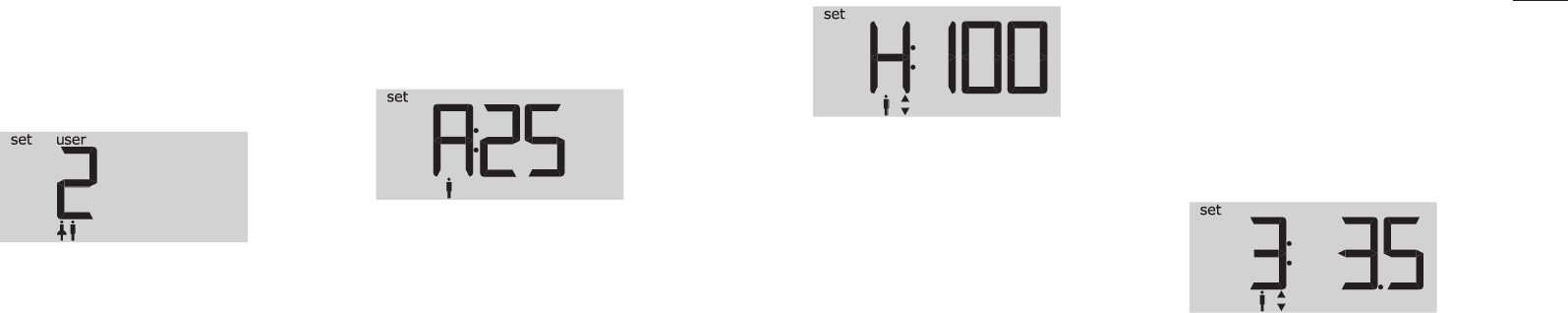
32 33
– Before each measurement, make sure
that the correct user no. was selected.
– The procedure for clearing the entire
measured value memory is described in
Section 3.5.4.
3.6.2 Setting the gender
Fig. 3.19
The menu image for setting the gender
(“female” or “male”) follows directly after
the setting menu for activating/releasing
the user no. (Fig. 3.19). The two symbols for
“female” or “male” appear below the user
no., whereby the current symbol (previously
set one) is blinking. Select the proper gender
by pressing the UP/MEM button and confirm
the selection with the SET or START button.
3.6.3 Setting the age
Fig. 3.20
The menu image for setting the age follows
the gender setting menu. A big blinking “A:”
(for age) appears, and after the colon, the
preset age in years (Fig. 3.20).
Set the desired age by pressing the UP/MEM
button and confirm the set age with the SET
or START button.
3.6.4 Setting the height
Fig. 3.21
The menu image for setting the height
(Fig. 3.21) follows the age setting menu.
A big blinking “H:” (for height) appears
and, after the colon, the preset height in “cm”
(Fig. 3.21). Set the desired height by pressing
the UP/MEM button and confirm the set age
with the SET or START button.
Note
If a menu image appears which looks like
the display for setting the height in Fig. 3.22,
then the unit of measurement is “ft:inch”.
This unit of length can be switched in the
settings menu for the common settings to-
gether with the unit of weight. In order to
specify the height in centimetres, the unit of
measurement “kg” must be set, which also
sets the unit of length. The height menu im-
age as shown in Fig. 3.21 is then displayed.
Fig. 3.22
Getting started
3










