User's Manual
Table Of Contents
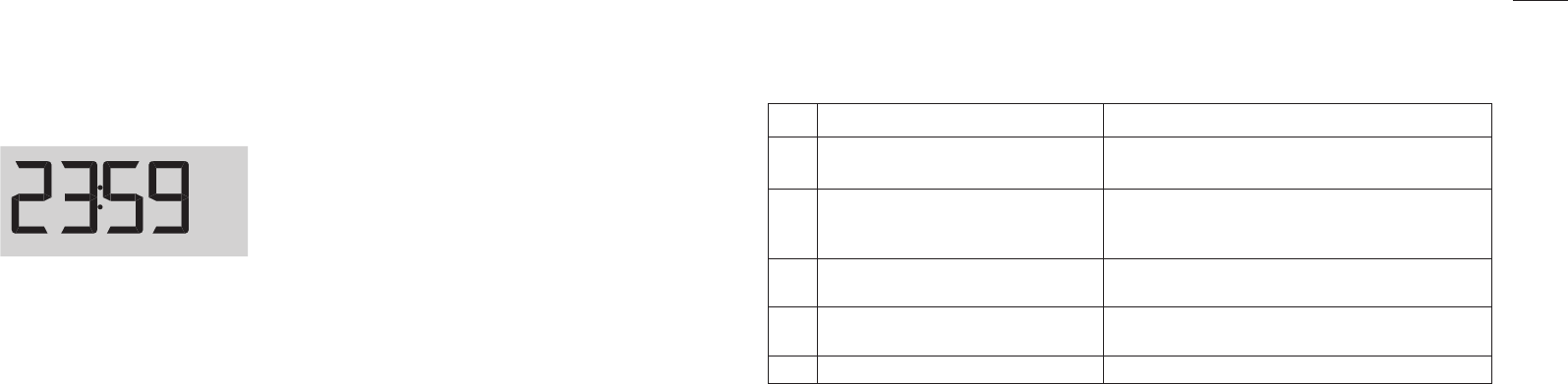
14 15
3.2 Switching on
When the scale is in its idle state – the so-
called sleep mode – the current time is al-
ways displayed (Fig. 3.2), which only has to
be set once the first time the scale is put into
operation (see 3.4 Configuring the device).
Fig. 3.2
Switch your scaleo-comfort diagnostic scale
by pressing one of the three buttons: START,
UP/MEM or SET, or by heavily tapping on the
standing area. Every time you turn it on,
all display elements appear for about two
seconds as a function test. Please make sure
that the display elements can really be seen
completely, as shown in the figure on page 5.
If a segment is missing, this could lead to a
false display of later measurements.
Depending on the way you switch on the
scale, one of the operating modes named
below will be activated:
Activating by operating mode
1 Tapping the standing area or pressing the
START button with the user no. selection 0
Weighing in guest mode
2 Tapping the standing area or pressing the
START button with the selection of one’s
own user no. (no. 1...8)
Weighing and determining body data with storage of
measured data
3 Pressing the SET button with the selection
of user no. 0
Setting mode for making the common settings, such as
date, time or unit of measurement
4 Pressing the SET button with the selection
of user nos. 1–8
Setting mode for making the personal settings, such as
gender, age, height, level of activity
5 Pressing the UP/MEM button Display of stored measured data of the user
Getting started
3










