User guide
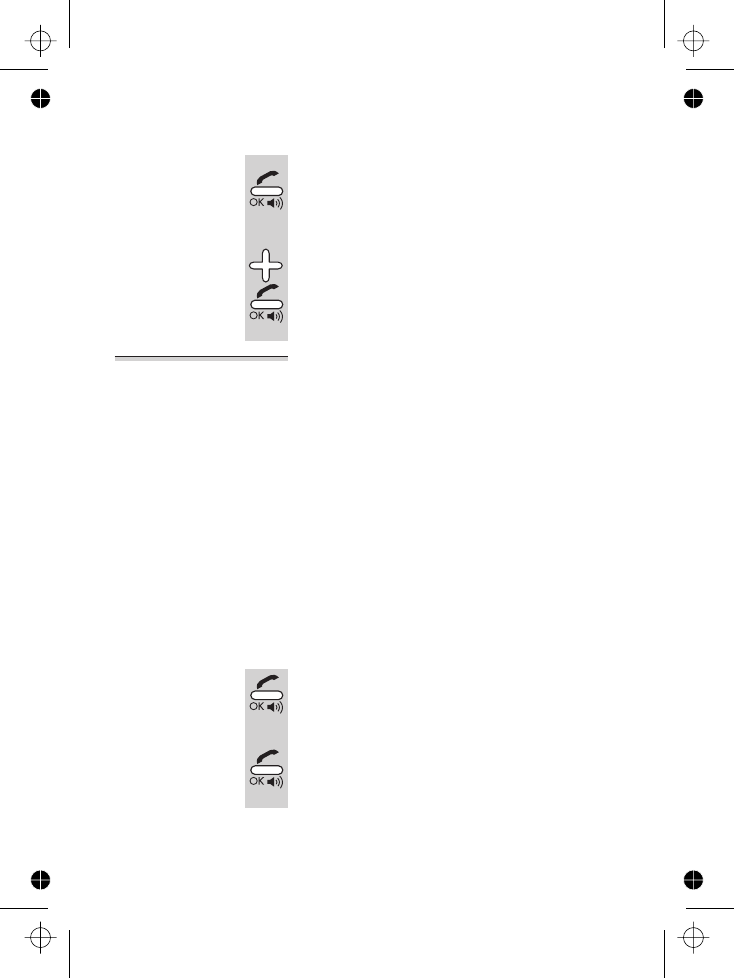
To turn auto-answer on and off:
1 Select the AUTOMATIC ANSWER option by
pressing the PHONE/OK button
è
The display shows SET AUTO ANSWER and
ON or OFF
2 Use the â or á button to go to the option
you prefer, then press the PHONE/OK
button to confirm
Returning to
default
settings
The default settings for the handset are:
■
Ringer volume level — 3
■
Ringer melody — 3
■
Earpiece volume level — 2
■
Speakerphone volume level — 3
■ Key beep — ON
■
Battery Low tone — ON
■
Auto-answer — OFF
■
Handset PIN — 0000
■
Baby Mode — OFF
■
Baby Number — none
■
Handset name — HANDSET
■
Language — ENGLISH
To return all handset settings to their defaults:
1 Select the DEFAULT SETTING option by
pressing the PHONE/OK button
è
The display shows CONFIRM DEFAULT
SETTING?
2 Press the PHONE/OK button to confirm, or
the HANG UP button to cancel
è
The display shows DEFAULT SETTING DONE
Handset settings
E:\Binatone2006\iDECT_X1i\iDECT_X1i_UK_03.vp
12 June 2006 10:54:04
Color profile: Generic CMYK printer profile
Composite Default screen
48










