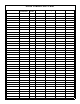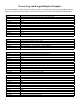Specifications
17
ADDRESS 4080
[Default = 000]
Emergency
Free Access
Zone Number
EMERGENCY FREE ACCESS (ADDRESS 4080)
ENABLE ACM OPTION:
!
1. Select the Emergency Free Access Zone Number (1-255) and enter corresponding address location below.
!
2. Press
U
or
D
to save.
ACM SCHEDULED FREE ACCESS (ADDRESS 4072-4079)
ACM SCHEDULED FREE ACCESS:
!
1. Enter the Scheduled Free Access Index (1-96) (Relay #1-96) for each option in the table below.
!
2. Press U or D to save.
ENABLE PANEL OPTIONS (ADDRESS 2423)
ENABLE PANEL OPTION:
!
1. Select the Panel Option from the table shown and enter in the corresponding address location above.
!
2. Press
U
or
D
to save.
Scheduled Free Access Index
ADDR
ACM 1 – Door 1 – 4072
ACM 1 – Door 2 – 4073
ACM 2 – Door 1 – 4074
ACM 2 – Door 2 – 4075
ACM 3 – Door 1 – 4076
ACM 3 – Door 2 – 4077
ACM 4 – Door 1 – 4078
ACM 4 – Door 2 – 4079
[Default = blank (•) blank (•) from address 4072-4079]
Relay Number
ADDRESS 2423
PANEL ENABLE OPTION
DATA ENTRIES
RIGHT
OPTION
1 Enable ACM
Access
2 Enable TCP/IP
Communications
3 TCP/IP Panel/Site
Initiated Functions
DIRECT ADDRESS PROGRAMMING