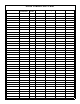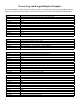Specifications
14
then blink once per second (indicating it is communicat-
ing with the panel). The third Low Battery LED should
be off unless it detects a low battery.
Confirm all connections are correctly wired, all system
troubles are cleared, and all zones are closed. Test all
aspects of the system including access (use a pro-
grammed proximity card), all wired accessories (such
as the Request to Exit (RTE) button), all keypads and
zones (such as door ajar, etc.).
GEM-ACM1D System Troubles
A keypad ACM System Trouble display will be followed by
one or more of the following error codes:
E11-NNN - KEYPAD/ACM TAMPER.
GEM-ACM1D ac-
cessory cover opened or removed. NNN is keypad
number.
E10-NNN - KEYPAD/ACM TROUBLE. ACM no response
to poll, buss not communicating with panel. NNN is
keypad number. Zones mapped to the access doors
will indicate faulted.
E54-000 - LOW BATT NO/AC. Power failure for ACM #1.
Check power transformer. Check for blown fuse or cir-
cuit breaker; general power outage. Also may indicate
battery below 11 volts. If battery not recharged
within 24 hours, replace it.
E55-000 - LOW BATT NO/AC.
Power failure for ACM #2.
Check power transformer. Check for blown fuse or cir-
cuit breaker; general power outage. Also may indicate
battery below 11 volts. If battery not recharged
within 24 hours, replace it.
E56-000 - LOW BATT NO/AC. Power failure for ACM #3.
Check power transformer. Check for blown fuse or cir-
cuit breaker; general power outage. Also may indicate
battery below 11 volts. If battery not recharged
within 24 hours, replace it.
E57-000 - LOW BATT NO/AC. Power failure for ACM #4.
Check power transformer. Check for blown fuse or cir-
cuit breaker; general power outage. Also may indicate
battery below 11 volts. If battery not recharged
within 24 hours, replace it.
PROGRAMMING