User's Manual
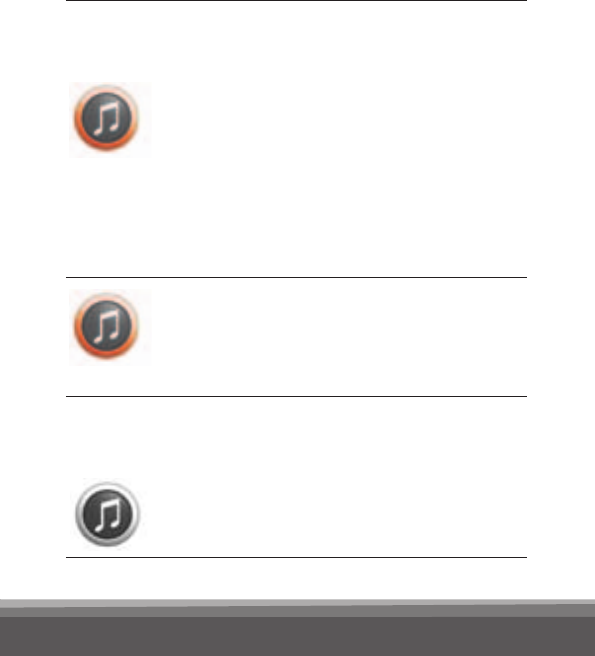
37
Listening
to music or
audio
Press the music/audio key.
The orange rim around the key
lights up and the music or audio
starts.
An incoming phone call will play
the ringing tone along with the
audio. A short press on the phone
key will accept the phone call and
override the audio streaming.
A long press on the music/audio
key allows you to switch back and
forth between two different
Bluetooth
®
sound sources.
Stop the
music/
audio
Press the music/audio key.
The orange rim around the key will
turn off.
Music/audio key
The table shows how to use the SoundGate
for all types of audio streaming.










