Operation Manual
Table Of Contents
- Table of contents
- Important safety instructions
- Introduction
- Positioning your projector
- Connection
- Operation
- Starting up the projector
- Adjusting the projected image
- Using the menus
- Securing the projector
- Switching input signal
- Magnifying and searching for details
- Selecting the aspect ratio
- Optimizing the image
- Setting the presentation timer
- Remote paging operations
- Freezing the image
- Hiding the image
- Locking control keys
- Operating in a high altitude environment
- Adjusting the sound
- Using the test pattern
- Using the teaching templates
- Presenting from a USB Reader
- Shutting down the projector
- Direct power off
- Menu operation
- Maintenance
- Troubleshooting
- Specifications
- Warranty and Copyright information
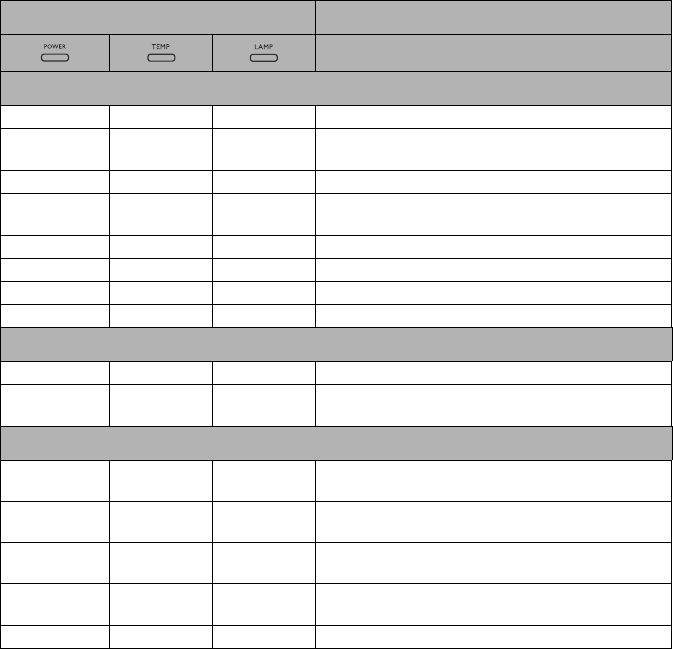
Maintenance 59
Indicators
Light Status & Description
Power events
Orange Off Off
Stand-by mode
Green
Flashing
Off Off
Powering up
Green Off Off
Normal operation
Orange
Flashing
Off Off
Normal power-down cooling
Red Off Off
Download
Green Off Red
CW start fail
Red Flashing Off Off
Scaler shutdown fail (data abort)
Red Off Red
Scaler reset fail (video projector only)
Lamp events
Off Off Red
Lamp1 error in normal operation
Off Off
Orange
Flashing
Lamp is not lit up
Thermal events
Red Red Off
Fan 1 error (the actual fan speed is outside the
desired speed)
Red Red Flashing Off
Fan 2 error (the actual fan speed is outside the
desired speed)
Red Green Off
Fan 3 error (the actual fan speed is outside the
desired speed)
Red
Green
Flashing
Off
Fan 4 error (the actual fan speed is outside the
desired speed)
Green Red Off
Temperature 1 error (over limited temperature)










