Operation Manual
Table Of Contents
- Table of contents
- Important safety instructions
- Introduction
- Positioning your projector
- Connection
- Operation
- Starting up the projector
- Adjusting the projected image
- Using the menus
- Securing the projector
- Switching input signal
- Magnifying and searching for details
- Selecting the aspect ratio
- Optimizing the image
- Setting the presentation timer
- Remote paging operations
- Freezing the image
- Hiding the image
- Locking control keys
- Operating in a high altitude environment
- Adjusting the sound
- Using the test pattern
- Using the teaching templates
- Presenting from a USB Reader
- Shutting down the projector
- Direct power off
- Menu operation
- Maintenance
- Troubleshooting
- Specifications
- Warranty and Copyright information
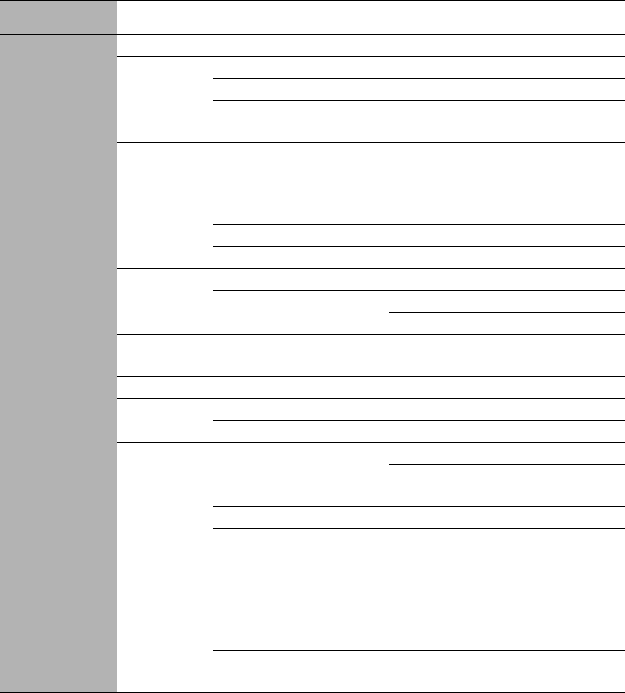
Operation44
Main menu Sub-menu Options
5.
SYSTEM
SETUP:
Advanced
High Altitude Mode On/Off
Audio
Settings
Mute On/Off
Volume
Power On/Off Ring
Tone
On/Off
Lamp
Settings
Lamp Mode
MX666+: Normal/Economic/
SmartEco
MW665+: Normal/Economic/
SmartEco/LampSave/LumenCare
Reset Lamp Timer
Equivalent Lamp Hour
Security
Settings
Change Password
Change Security
Settings
Power On Lock
Web Control Lock
Baud Rate
2400/4800/9600/19200/38400/
57600/115200
Test Pattern On/Off
Closed
Caption
Closed Caption Enable On/Off
Caption Version CC1/CC2/CC3/CC4
Standby
Settings
Network
Enable Network Standby Mode
Auto Disable Network Standby
Mode
Monitor Out On/Off
Audio Pass Through
MX666+: Off/Audio In/Audio L/R/
HDMI/MHL/Network Display/USB
Display
MW665+: Off/Audio In/Audio L/R/
HDMI/Network Display/USB
Display
MHL Charging
(MX666+)
On/Off










