User manual
Table Of Contents
- Table of contents
- Important safety instructions
- Introduction
- Positioning your projector
- Connection
- Operation
- Starting up the projector
- Adjusting the projected image
- Using the menus
- Securing the projector
- Switching input signal
- Magnifying and searching for details
- Selecting the aspect ratio
- Optimizing the image
- Setting the presentation timer
- Remote paging operations
- Hiding the image
- Freezing the image
- Operating in a high altitude environment
- Adjusting the sound
- Use Teaching Template
- Personalizing the projector menu display
- Select the lamp saver mode
- Shutting down the projector
- Menu operation
- Maintenance
- Troubleshooting
- Specifications
- Warranty and Copyright information
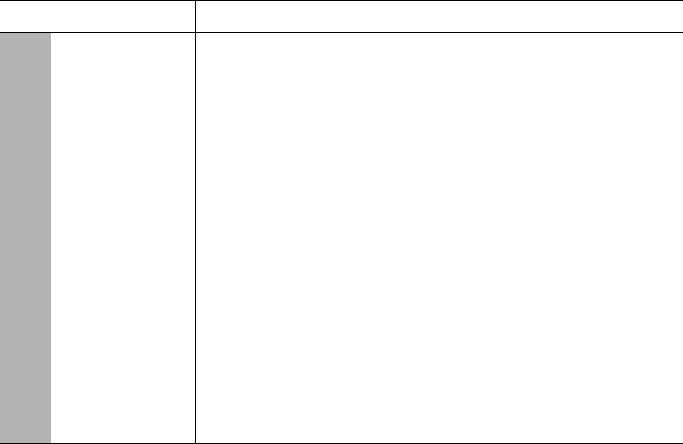
Operation 57
FUNCTION DESCRIPTION
Current
System
Status
Source
Shows the current signal source.
Picture Mode
Shows the selected mode in the PICTURE menu.
Resolution
Shows the native resolution of the input signal.
Lamp Mode
Shows the current lamp mode.
3D Format
Shows the current 3D mode.
Color System
Shows input system format, NTSC, PAL, SECAM, or RGB.
Equivalent Lamp
Displays the number of hours the lamp has been used.
Firmware Version
Shows firmware version.
6. INFORMATION menu










