User manual
Table Of Contents
- Table of contents
- Important safety instructions
- Introduction
- Positioning your projector
- Connection
- Operation
- Starting up the projector
- Using the menus
- Utilizing the password function
- Switching input signal
- Adjusting the projected image
- Magnifying and searching for details
- Selecting the aspect ratio
- Optimizing the image
- Setting the presentation timer
- Hiding the image
- Locking control keys
- Freezing the image
- Utilizing FAQ function
- Operating in a high altitude environment
- Adjusting the sound
- Personalizing the projector menu display
- Shutting down the projector
- Menu operation
- Maintenance
- Troubleshooting
- Specifications
- Warranty and Copyright information
- Regulation statements
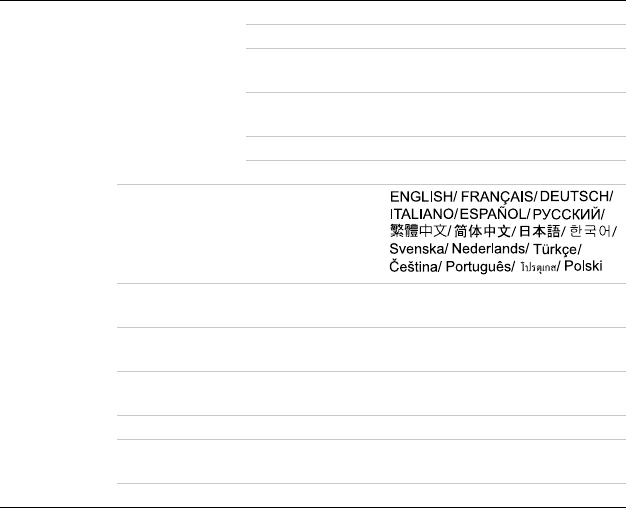
Operation42
4.
SYSTEM
SETUP:
Basic
Presentation
Timer
Timer period 1~240 minutes
Timer display Always/1 min/2 min/3 min/Never
Timer position
Top-Left/Bottom-Left/Top-Right/
Bottom-Right
Timer counting
direction
Count Down/Count Up
Sound reminder On/Off
On/Off
Language
Projector Position
Front Table/Rear Table/Rear
Ceiling/Front Ceiling
Auto Power Off
Disable/5 min/10 min/15 min/20
min/25 min/30 min
Blank Timer
Disable/5 min/10 min/15 min/20
min/25 min/30 min
Panel Key Lock On/Off
Sleep Timer
Disable/30 min/1 hr/2 hr/3 hr/4
hr/8 hr/12 hr
Splash Screen Black/Blue/BenQ










