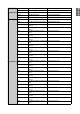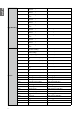Operation Manual
English
76
Projector control
Choose this function to control the projector via the web.
Crestron RoomView
Click the Crestron option in your projector’s home page to display its control page in a new tab.
Power: Press to power on or off your projector.
Source List: Switch among list of available projector input signal sources. Press the
▲
(at top of
screen) or
▼
(at bottom of screen) arrow key to scroll through the list.