User Manual
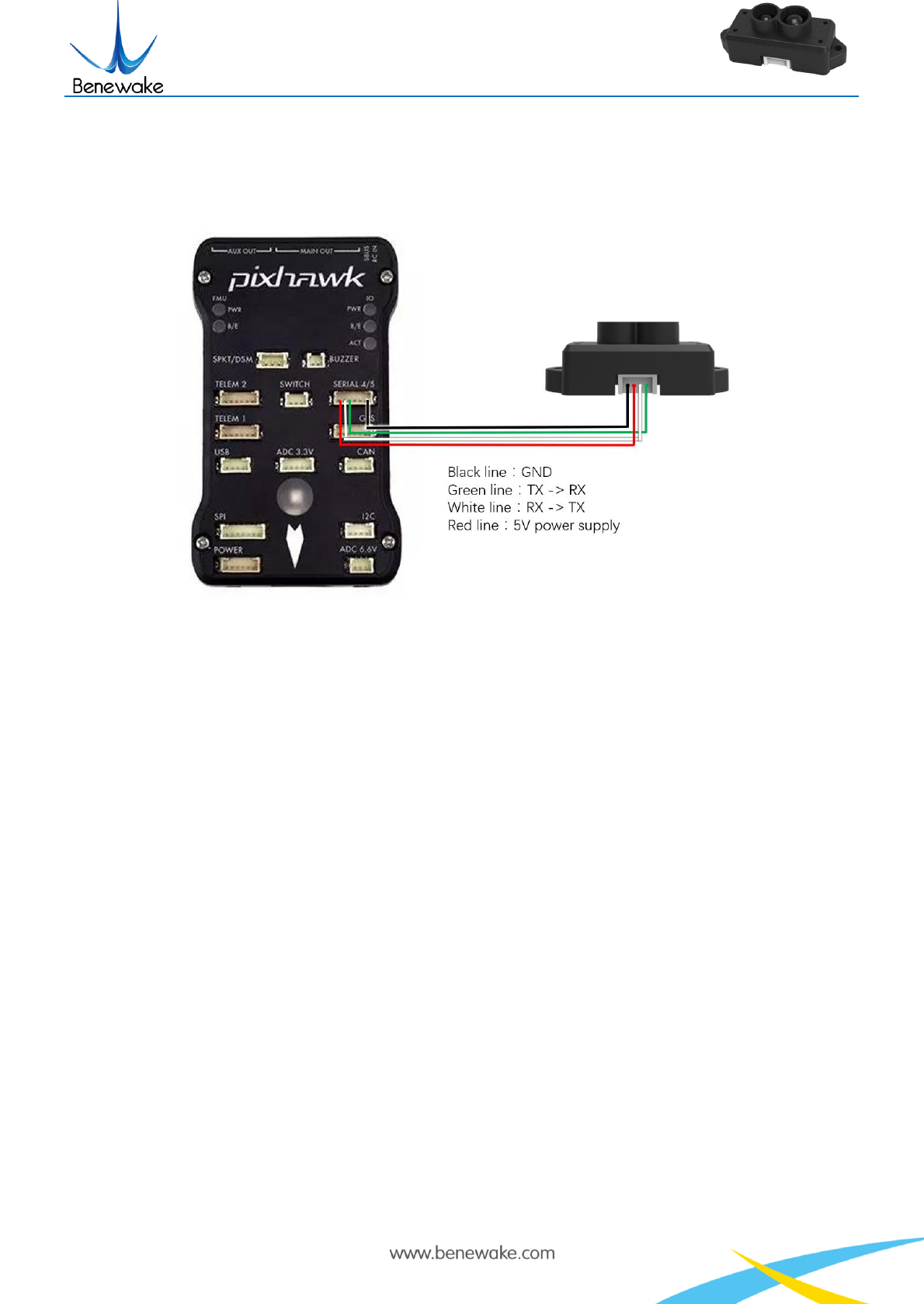
SJ-PM-TFmini-T-01 A03
Benewake (Beijing) Co. Ltd.
Page30
If the error message “Bad Lidar Health” appears, please check if the connection is correct and the power
supply is normal.
Connection with SERIAL4/5 interface of Pixhawk
Figure 2 Schematic Diagram of Connecting TFmini with SERIAL4/5 Interface (Serial Port 4/5) of Pixhawk
Configuration Descriptions of Mission Planner
Connect flight control board to MP, Select [Full Parameter List] in the left from the below bar
[CONFIG/TUNING] . Find and modify following parameters:
SERIAL4_PROTOCOL = 9 (Lidar)
SERIAL4_BAUD = 115
Upon setting of these parameters, click [Write Params] on the right of the software to finish.










