User Manual
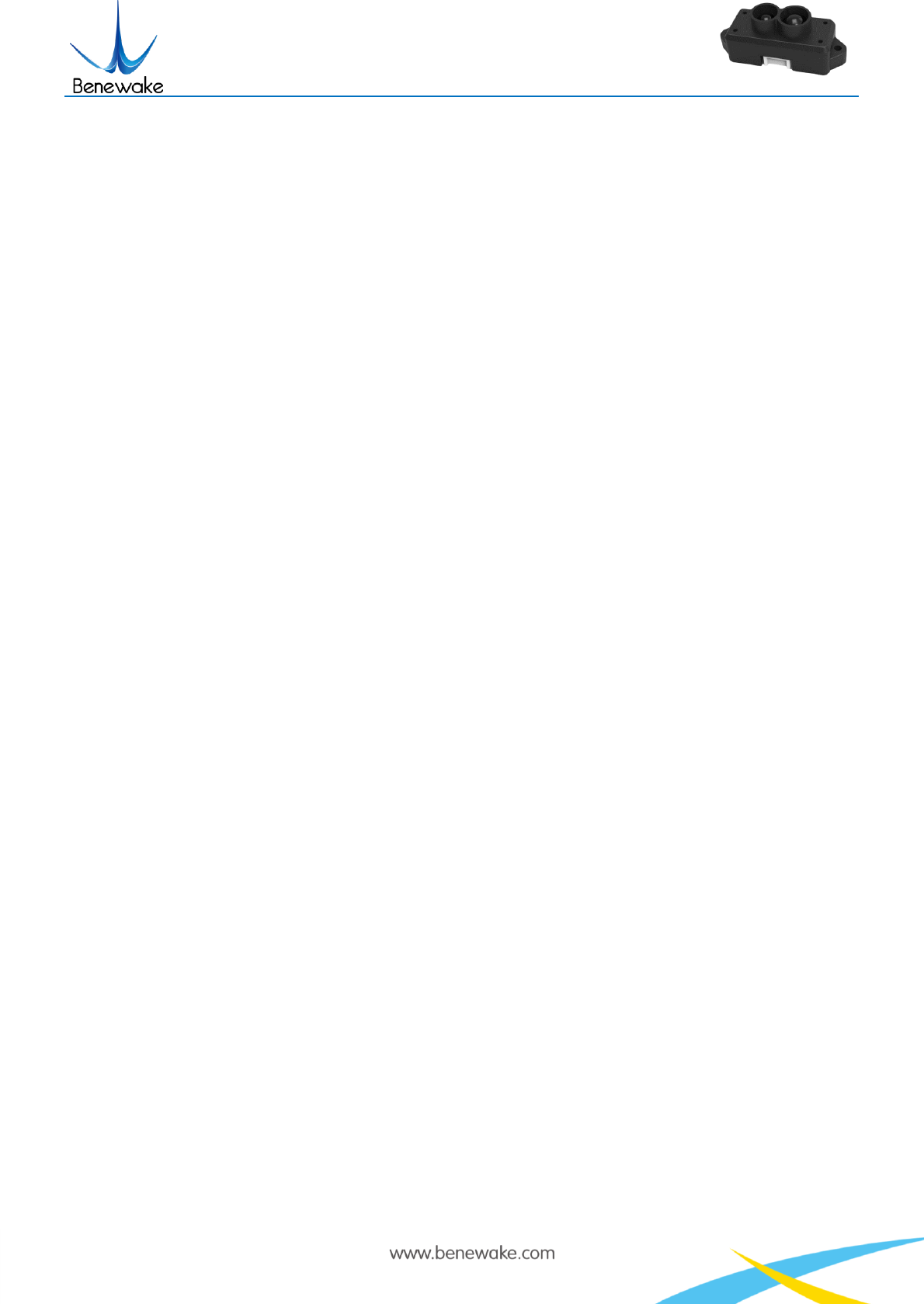
SJ-PM-TFmini-T-01 A03
Benewake (Beijing) Co. Ltd.
Page29
RNGFND_MIN_CM = 30
RNGFND_MAX_CM = 1200
RNGFND_GNDCLEAR = 15 (expressed in cm, depending upon mounting height of the module)
RNGFND_ORIENF=25
PRX_TYPE=0
PRX_YAW_CORE=22
Upon setting of these parameters, click [Write Params] on the right of the software to finish.
If the error message “Bad Lidar Health” appears, please check if the connection is correct and the power
supply is normal.
b)TFmini for Mission Planner Configuration Instructions for Pixhawk in Obstacle Avoidance Mode
Connect the flight control board to MP, Select [Full Parameter List] in the left from the below bar-
[CONFIG/TUNING] . Find and modify the following parameters:
AVOID_MARGIN=3(Unit: m, set obstacle avoidance distance as required)
SERIAL2_PROTOCOL = 9 (Lidar)
SERIAL2_BAUD = 115
RNGFND_TYPE = 8 (LightWareSerial)
RNGFND_SCALING = 1
RNGFND_MIN_CM = 30
RNGFND_MAX_CM = 600 (Unit: cm, can be set according to the needs of measuring distance, outdoor
TFmini recommended setting distance ≤ 600)
RNGFND_GNDCLEAR = 15(Unit: cm, depending upon mounting height of the module)
RNGFND_GAIN=0.8
RNGFND_ORIENF=0
PRX_TYPE=4
PRX_YAW_CORE=0
Upon setting of these parameters, click [Write Params] on the right of the software to finish.










