User Manual
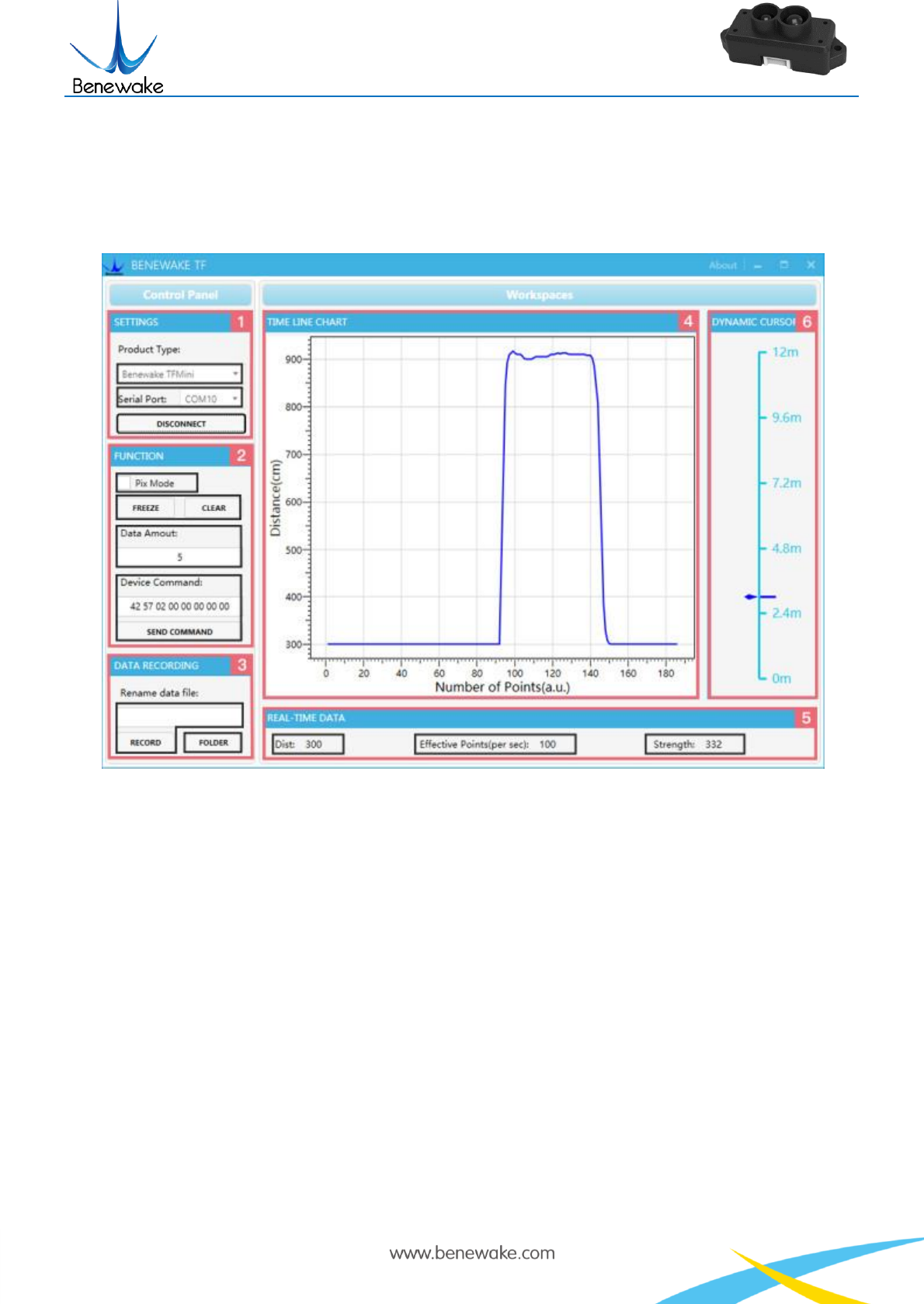
SJ-PM-TFmini-T-01 A03
Benewake (Beijing) Co. Ltd.
Page22
Attachment 1:Specifications of TF Series PC software
This PC software only supports the Windows operating system for the time being, and besides it is
applicable to any TF series products of Benewake but the output of those products is limited to the serial
port communication protocol. Detailed operations are as below.
Figure 1: Interface of TF Series PC software
1 Product Type/Serial Port Control Zone [SETTINGS]
Product Type Selection: connect the LiDAR via TTL-USB board to the PC. As shown in the figure, we use
our TFmini product and just select ‘Benewake TFMini’.
Serial port communication: in the PC select the right serial port number corresponding to the LiDAR.
CONNECT/DISCONNECT: Click [CONNECT] button to establish the connection with LiDAR. Click
[DISCONNECT] button to terminate the connection.
2 Function Zone [FUNCTION]
Pix Mode selection: in case of Pixhawk version, PIX mode will be enabled after selecting. It is default
output format if no selecting PIX mode.
FREEZE/CLEAR PAUSE/CLEAR button: After clicking [FREEZE], the PC software will be paused to










