User Manual
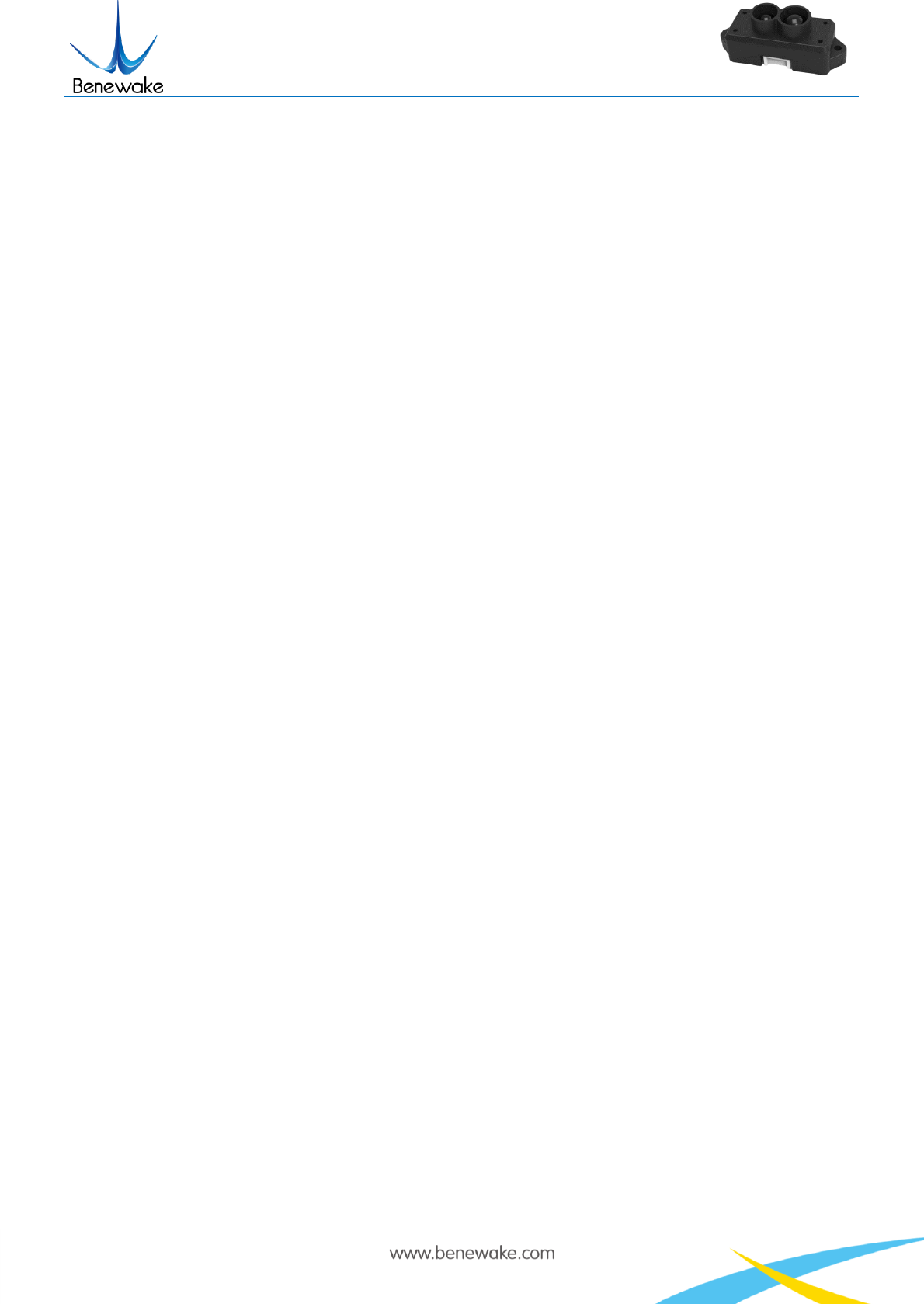
SJ-PM-TFmini-T-01 A03
Benewake (Beijing) Co. Ltd.
Page20
of TFmini, which is only used to prompt the user that such data is unreliable.
Troubleshooting: please use such value as the trigger signal of some unreliable data, and it will ensure that
your system can use other reliable data for further assessment and decision-making if there are some
unreliable data.
(2) Significant error between the output distant value of LiDAR and actual distance
Cause ①: Incorrect interpretation of the data communication protocol of TFmini.
Troubleshooting: check data communication interpretation means. In case of such error, please check the
data format to adjust interpretation means.
Cause ②:Due to the physical principles of TFmini, the above phenomenon is likely to occur if the
detection object is the material with high reflectivity (such as mirror, smooth floor tile, etc.) or transparent
substance (such as glass and water, etc.)
Troubleshooting: Please avoid use of this product under such circumstance in practice.
Cause ③: Lens of the product are covered by the foreign matter.
Troubleshooting: please use dry dust-free cloth to gently remove the foreign matter
(3) TFmini fails to output data
Cause: The product will be strictly inspected before leaving our factory, ensuring that all the shipped
products can work normally. However, some abnormal working matters maybe still occur because of
incidents during the transportation or use.
Troubleshooting: Check whether the power supply is normal; check whether the voltage is within rated
voltage range. If power supply is normal, there will be a red light inside the transmitting lens of TFmini.
Check TFmini with correct connection sequence and reliable connection.
Check whether the data interpretation is correct. Please carry out the interpretation as per the data format
specified herein.
If the problem persists, please contact our technical support.
(4) There is no data output when LiDAR is connected to PC software.
Cause ①: The PC software only supports the Windows operation system for the time being
Troubleshooting: Use the PC supporting Windows operation system.
Cause ②: TTL - USB board is poorly connected.










