User Manual
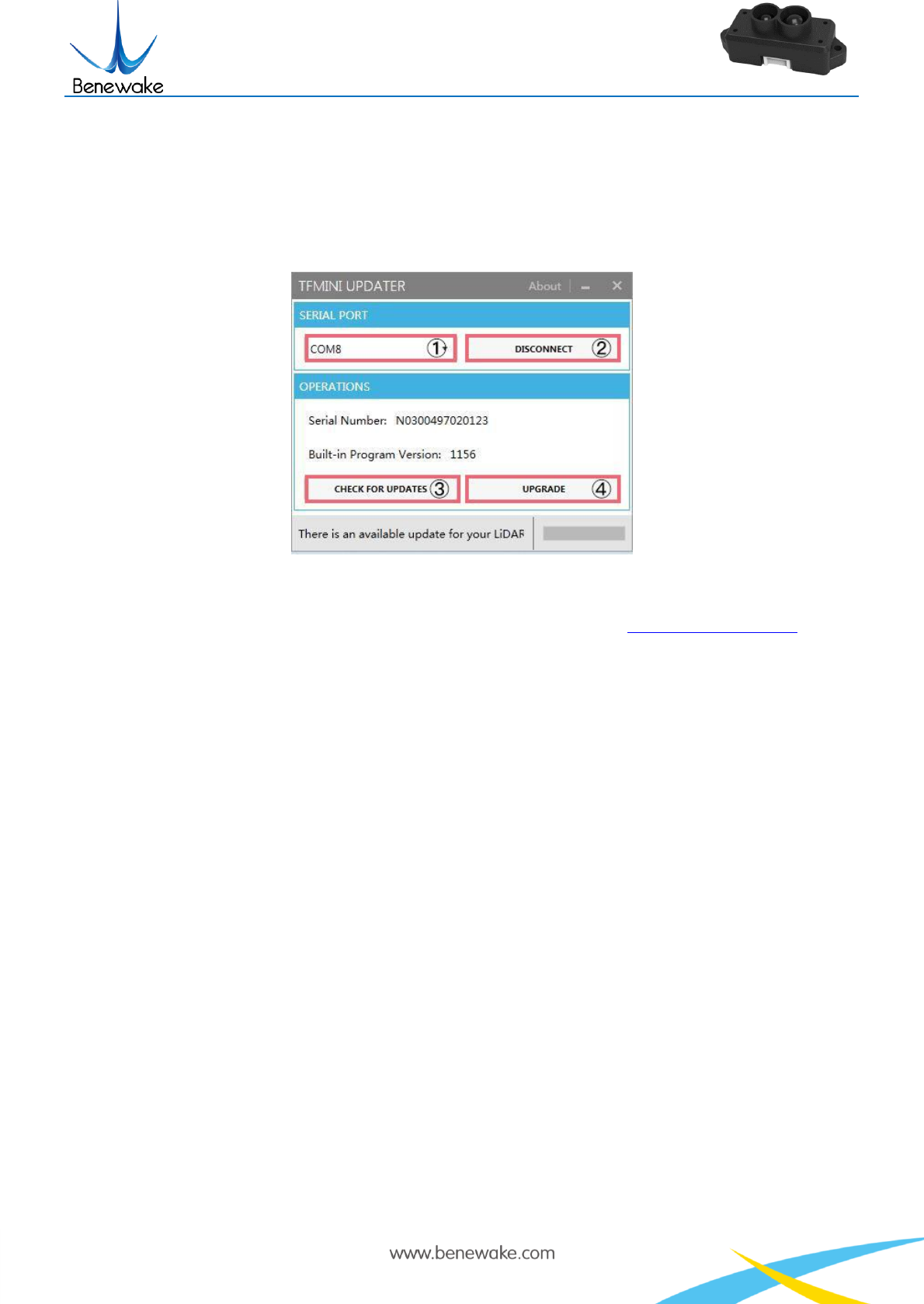
SJ-PM-TFmini-T-01 A03
Benewake (Beijing) Co. Ltd.
Page19
firmware via remotely upgrading the PC software .
The PC software may obtain the program version number and the product serial number by remote upgrade,
and it assess whether the product needs to be upgraded. The firmware for the upgrade is contained in the
zip file, and the PC software can automatically select the relative firmware for upgrade.
Figure 8 Firmware Upgrade PC software of TFmini
The tools for the firmware upgrade of TFmini are mostly the same as the Quick Test Procedures , which
requires one TTL-USB board to connect the TFmini with PC.
Upon successful connection, open the PC software for the remote upgrade. Select appropriate port. Here it
is “①COM8”. Click “② CONNECT” to connect the TFmini with the PC software. Click “③ CHECK
FOR UPDATES”. The software window will show the product number and firmware version of this product,
and besides it will give an upgrade prompt . However, in case of some old versions of this product, the
software maybe can’t show the product number and version information, but it still supports the function
of firmware upgrade. Then click “④UPGRADE” to complete upgrade.
Caution: please confirm that the communication bit rate of this product is 115200 before the firmware
upgrade, as TFmini will be unable to upgrade at other bit rates.
9 Faults: Causes and Troubleshooting
(1) Distance value occasionally will abruptly change into a fixed value beyond the range during
normal operation.
Cause: The different test environments (reflectivity of detected object, disturbance of ambient light, etc.)
will affect the signal strength of TFmini. For a reliable and stable measurement data, the algorithm
elimination is internally used for TFmini. In case of the insufficient signal strength, TFmini will feedback
an extreme range, 12m, as a special symbol under the default condition. This value is not measurement data










