User Manual
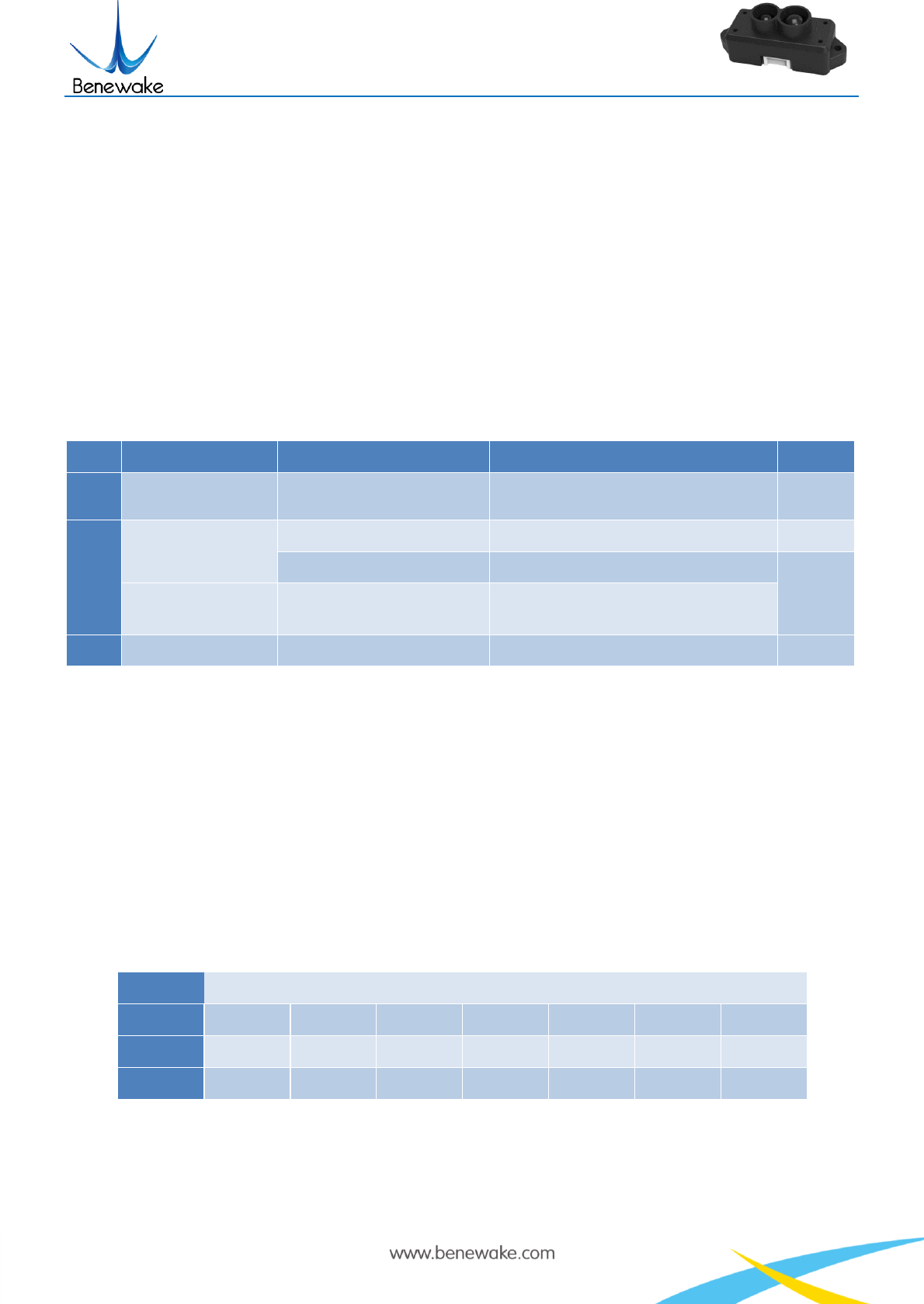
SJ-PM-TFmini-T-01 A03
Benewake (Beijing) Co. Ltd.
Page18
7.4 Special Parameter Configuration Procedures and Description
The procedures of special parameter configuration are same as the general parameter configuration, without
the need of sending the instruction for exiting configuration. The procedures are as follows:
a) Enter the configuration mode to send: 42 57 02 00 00 00 01 02
Echo: 42 57 02 01 00 00 01 02, indicating successful sending;
b) Send configuration instruction, sending: 42 57 02 00 EE FF GG HH (for detailed instruction, refer
to Table 9)
Echo: 42 57 02 01 EE FF GG HH with the detailed value corresponding to the sent instruction
Table 9 Special Parameter Configuration and Description
S.N.
Configurable items
List of instructions
Description
Default
⑧
Setting of baud rate
42 57 02 00 00 00 GG 08
The baud rate corresponding to GG is
shown in Table 10
115200
⑨
Setting of trigger
source
42 57 02 00 00 00 01 40
Internal trigger, 100Hz by default
√
42 57 02 00 00 00 00 40
External trigger
/
Externally trigger
setting
42 57 02 00 00 00 00 41
command for one single measurement
⑩
Reset
42 57 02 00 FF FF FF FF
All settings are reset to the default
/
Explanation:
⑧ Setting of baud rate. The user may configure it upon his own communication demand.
⑨ There are two trigger modes for the measurement of TFmini. The default one is the internal trigger by
the timer with one measurement per 10ms. The user may modify this mode into the external trigger
mode which allows the TFmini to start the distance measurement by an external trigger instruction .
Please note that the trigger frequency of TFmini should in no way be more than 80Hz as the maximum.
⑩ Reset of default configuration. By sending such instruction, all adjustable configurations will be reset
back to the default configurations. Please use it with caution.
Table 10 Corresponding List of Baud Rate Settings
GG
0x00
0x01
0x02
0x03
0x04
0x05
0x06
Baud rate
9600
14400
19200
38400
56000
57600
115200
GG
0x07
0x08
0x09
0x0a
0x0b
0x0c
/
Baud rate
128000
230400
256000
460800
500000
512000
/
8 Remote Upgrading
TFmini supports the remote upgrade. When the user’s product cannot satisfy the current application
requirements and Benewake website has relevant firmware upgrades, the user may upgrade the product










