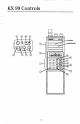Specifications
Top
Controls
A.
OnlOffNolume Knob
Turning the knob clockwise from
the
OFF
position turns the unit on
and increases the speaker volume
as clockwise rotation is continued.
B.
Squelch Sensitivity Adjustment
When the squelch control is turned
counterclockwise
to
the stop the
squelch is completely open and
receiver noise can be heard over
the speaker. Turning the squelch
control clockwise until the receiver
noise is just eliminated from the
speaker will cause only received
transmissions
to
be heard over the
speaker. The squelch control
must be set
to
tune out the
receiver noise for the scanning
function
to
be operational. The
squelch control should be fully
counterclockwise for WX channel
operation.
C. Antenna BNC Connector
The flexible rubber antenna or an
external antenna is connected
to
this
connector.
D.
Wall Charger Input Jack
The external wall charger plugs
into this jack
to
recharge the
NiCad battery pack provided with
the unit.
Do
not attempt to use this
jack
to
recharge the optional
replaceable alkaline battery pack
since damage
to
the unit
could
occur.
E.
Headphone Jack
When a headphone is used, the
headphone connector
of
the
headphone/microphone adapter is
plugged into this jack.
Also,
an
earphone or an external speaker
having a
2.5
millimeter,
2
conduc-
tor plug may be plugged directly
into this jack. The internal speaker
is disabled when this jack is being
used.
F.
Microphone
When a headset having a boom
mike is used or an external
microphone is used, the micro-
phone connector
of
the head-
phone/ microphone adaptor is
plugged into this jack. Also, an
external microphone having a
3.5
millimeter,
3
conductor plug with
the tip
of
the connector connected
to
the mike key line and the ring
connected
to
the microphone
audio may be plugged directly into
this jack.
G.
Transmit Lockout Button
The transmitter is disabled when
the Transmit Lockout button is
pressed in. To reenable trans-
mitter operation, depress the
button again
so
it is in the "out"
or
"up" position.
H. Keyboard Lockout Button
When the Keyboard lockout button
is in
to
the "in" position, no inputs
from the keyboard will be ac-
cepted. To reenable the keyboard
depress the keyboard lockout
button again
so
it is in the "up" or
8