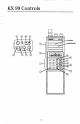Specifications
The alkaline battery pack holds
8
'AA"
size cells. To gain access
to
the
8
cells, first remove the battery pack
from the KX
99
(see below). Next,
with one hand holding the outside of
the battery pack case, use the other
hand
to
press down firmly on the
center hub on the top of the case.
The battery cell holder will slide out
the bottom of the case.
Alkaline battery life will be
approximately the same as that
of
a
NiCad for a
90%
STBY,
5%
REC
and
5%
TX
duty cycle. However, alkaline
batttery life will be considerably less
than a NiCad at higher duty cycles
and considerably greater than a
NiCad at lower duty cycles.
Battery Pack Installation and
Removal
To install the battery pack (either
NiCad or alkaline), locate the center
hub on the top of the battery pack into
the recess on the bottom of the unit.
Position the battery pack at a
30"
offset
so
that the two metal studs on
the battery pack go into their respec-
tive recesses on the bottom
of
the
unit. Apply upward pressure
to
the
pack while twisting the pack
so
that
it's sides are flush with the sides of
the unit. The metal tab on the side of
the unit will lock the pack into position.
To
remove the battery, turn the
radio
off.
Press up on the metal tab on
the side of the unit while twisting the
battery pack
30"
and remove it from
the radio.
See
figure
below.
Low
Battery Indicator
The KX
99
has a low battery
indicator "beep" tone that
will
signal
the user when the battery
is
almost
unusable.
HeadphonelMicrophone Adapter
External headphone and
microphone jacks are located on top
of the
KX
99.
The supplied head-
phone/microphone adapter allows
standard aircraft headphones and
microphones
to
be used with the
KX
99.
The clip on the adapter should
be connected
to
the protruding attach
point
on
the right side of the unit to
provide strain relief.
If
a headset with
a boom mike is used, the transmit key
button on the side of the
KX
99
may
be used
to
key the transmitter. A
separate push-to-talk switch may also
be used with the headphonelmicro-
phone adapter.
6