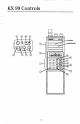Specifications
Front Controls
1.
Numeric Keys
'
The numeric keys on the keyboard
are used
to
enter frequencies into
the KX
99.
For example, entering
the numbers
1
+
2
+
6
+
5
+
2 in
sequential order would enable the
unit
to
receive and transmit on
126.525MHz. Numeric buttons
3,
6 and
9
are also used in conjunc-
tion with the 2ND (2nd function)
button
to
control the navigation
display.
Their
use
is explained
below.
j
L. WX (Weather Key)
Pressing the WX key and any of
the numeric keys
1
through
7
will
enable the unit
to
receive NOAA
National Weather Service Broad-
casts on any of the
7
weather
channels.
AUTO FR (Auto From)
Pressing the 2ND key followed by
the AUTO
FR
key (2nd function of
the
WX
key) when a valid
VOR
signal is being received, automati-
cally selects the OBS setting that
centers the CDI with a FROM
indication.
J.
2ND
(Second Function Key)
Depressing the Second Function
key and then any of the seven
keys on the keyboard with dual
functions will enable the second
function of the key pressed.
K. PRI (Prlorlty Key)
Pressing the PRI key causes the
unit
to
monitor the Priority Fre-
quency for any activity once every
second. Depressing the PRI key
again while in Priority mode will
cause the unit
to
exit Priority
mode.
AUTO TO
Pressing the 2ND key followed by
the AUTO
TO
key (2nd function of
the
PRI
key) when a valid
VOR
signal is being received, automat-
ically selects the OBS setting that
centers the CDI with a
TO
indicaiton.
M.
SCN (Scan Key)
Depressing the SCN key enables
the frequency scan mode.
Depressing the key again while in
the frequency scan mode will
cause the unit to exit the scan
mode. This key is also used in
conjunction with the memory scan
mode.
LOCKOUT
Pressing the 2ND key followed by
the LOCKOUT key (2nd function of
the SCN Key) causes the dis-
played memory channel
to
be
skipped in the memory scan mode.
N.
CLR (Clear Key)
Depressing the CLR key clears the
display of any partial or erroneous
entries and will cause the unit
to
display the last valid entry.
9