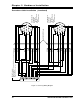User manual
Chapter 2 2762-17 Module Description
ADVANCED MICRO CONTROLS INC.
31
Run Profile Submenu,
Running a Move Profile From the Keyboard (continued)
Target Position Reached
The current position flashes on the display if the
move profile completes successfully.
PLC SERIES
Move Profile Stopped
The display changes to 'Stop' if the move profile is
halted. Pressing the
[
CLEAR
]
key while the move
profile is running will halt the profile.
PLC SERIES
At Upper Travel Limit
During the move profile, the position exceeded the
programmed upper travel limit. The move profile
stops itself immediately when the position exceed the
upper travel limit.
PLC SERIES
Continued
from
Pg 2-10
At Lower Travel Limit
During the move profile, the position became less
than the programmed lower travel limit. The move
profile stops itself immediately when the position
becomes less than the lower travel limit.
PLC SERIES
Profile Error
If Positioning Direction = Positive:
(Target Position + Overshoot) > Upper Travel Limit
If Positioning Direction = Negative:
(Target Position - Overshoot) < Lower Travel Limit
PLC SERIES
Target Position cannot be reached
The target position could not be reached within the
programmed target range. A maximum of four
attempts are made. The 2762-17 adjusts the Stop
Offset after each attempt. If less than four attempts
are made, the module adjusted the Stop Offset to the
Overshoot Offset, which is its maximum value, and
the Target Position was still overshot.
PLC SERIES