User's Manual
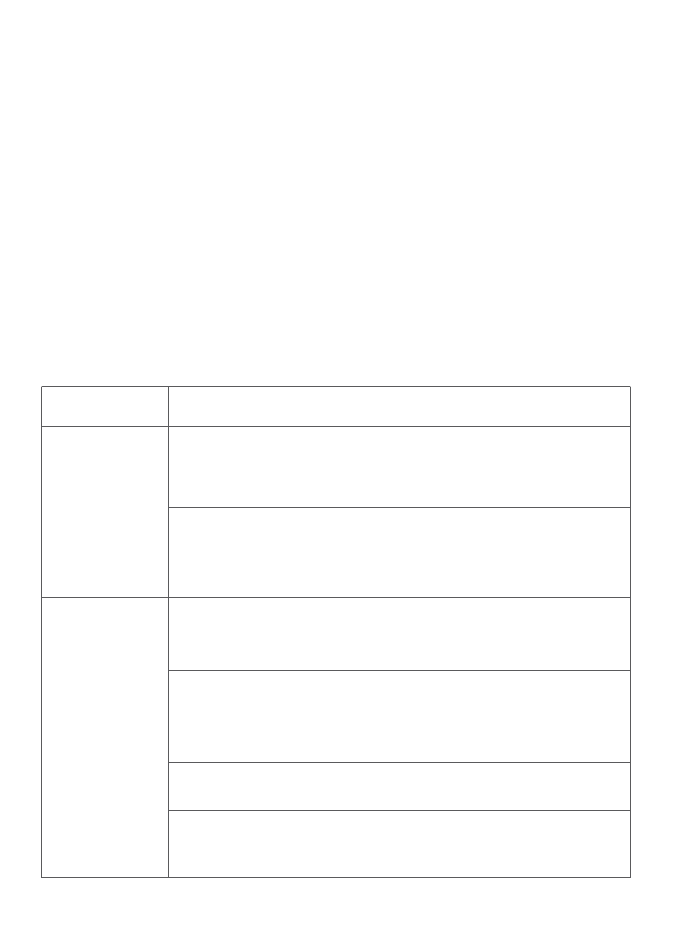
=GXTOTM
● =NKT[YOTMZNKIGSKXGVRKGYKG\UOJLOXKGTJROMNZTOTM:NK
IGSKXGȑY]UXQOTMZKSVKXGZ[XKXGTMKOY qq)
qq,U[ZJUUX
● :NK/6)GSKXGOYJKYOMTKJZUKTY[XKZNKYKI[XOZ_GTJ
IUTLOJKTZ
OGROZ_ULOZY[YKXYH[ZIGTTUZIUSVRKZKR_M[GXGTZKK
ZNKZNXKGZULHKOTMIUSVXUSOYKJJ[KZU\GXOU[YYKZ[V
IOXI[SYZGTIKY=KNOMNR_GJ\OYKZNGZ_U[UTR_[YKZNKIGSKXG
UTGZX[YZKJVGYY]UXJVXUZKIZKJ=O,OTKZ]UXQ:NOYIGSKXGOY
XKIUSSKTJKJLUXMKTKXGRV[XVUYKSUTOZUXOTMUTR_:NK[YKX
GIQTU]RKJMKYZNKXOYQUL[YOTMZNKJK\OIKUZNKX]OYK
:XU[HRKYNUUZOTM
Ensure the volume on your smartphone is all the
way up.
Make sure the sound level in your environment is
quiet to avoid the camera picking up additional
sounds.
Ensure the email address you input is correct.
Pls check if the email (subject: Email verification
code) was delivered into your spam folder.
Hold the phone as close as possible to the camera.
Check the cameras is in pairing model; the LED
indicator should be flashing green.
Problem Solution
The camera
will not pair
Can't receive
the verification
code
7[KYZOUTY%)UTZGIZ[YGZ+3GOROTLU&IV\GTYIUS










