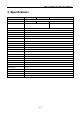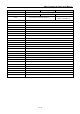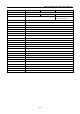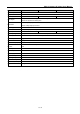User manual
IDRS IP Camera IE Client User Manual
22 / 30
We can mange the server in the interface. Including user names, passwords, we can added and the
abolition of authority by check on the” authorization”.
When users select the user's permission to view. If the user already exists, right-node when the user
pop-up menu, select "modify" the user to manage. Select the "delete" to delete the user. Super users
can not be deleted. If the user does not exist, choose "modify" the user add the user, select "Cancel" and
set out the setup.
Finished the setup of Parameter, click "OK." If the parameters can take effect only by restart ,please
restart .
Note: If you set up IP address binding, only the binding IP addressee’s PC can access the equipment,
not recommend to use.
4.3.6 Other functions
Choose the “other functions” in the remote setup. As the following chart: