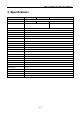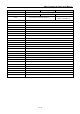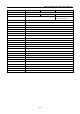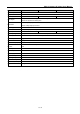User manual
IDRS IP Camera IE Client User Manual
21 / 30
After setup the deployment time, click "OK" button to save and come out the configuration interface. If
not need save the set up click the "Cancel" button and return to the police parameter configuration
interface
Click the alarm input “linkage", come into the alarm input “linkage" interface, as the following chart:
After set up the deployment time, click "OK" button to save and come out the interface. If not need to
save ,click the “cancel” and return to the alarm parameters interface.
Unusual Information setup:
Unusual configuration information including full hard disk, hard disk errors, broken lines, IP address
conflicts, illegal access, input / output system does not match the video, and so on, also can choose the
alarming process method.
Finished the setup of Parameter, click "OK." If the parameters can take effect only by
restart ,please restart .
4.3.5 User setup
Choose the “user purview” in the remote setup, as the following chart::