- BEHRINGER Spezielle Operating Manual Network Device UCA202
Table Of Contents
- TABLE OF CONTENTS
- 1. INTRODUCTION
- 1.1 Before you started
- 1.1.1 Shipment
- 1.1.2 Initial operation
- 1.1.3 Online registration
- 2. System REQUIREMENTS
- 2.1 Hardware connection
- 3. OPERATING ELEMENTS AND CONNECTIONS
- 3.1 Front panel
- 3.2 Rear panel
- 4. Working with the UCA202
- 4.1 Application example
- 5. Audio CONNECTIONS
- 5.1 Wiring
- 5.2 Headphones connection
- 6. SPECIFICATIONS
- 7. Warranty
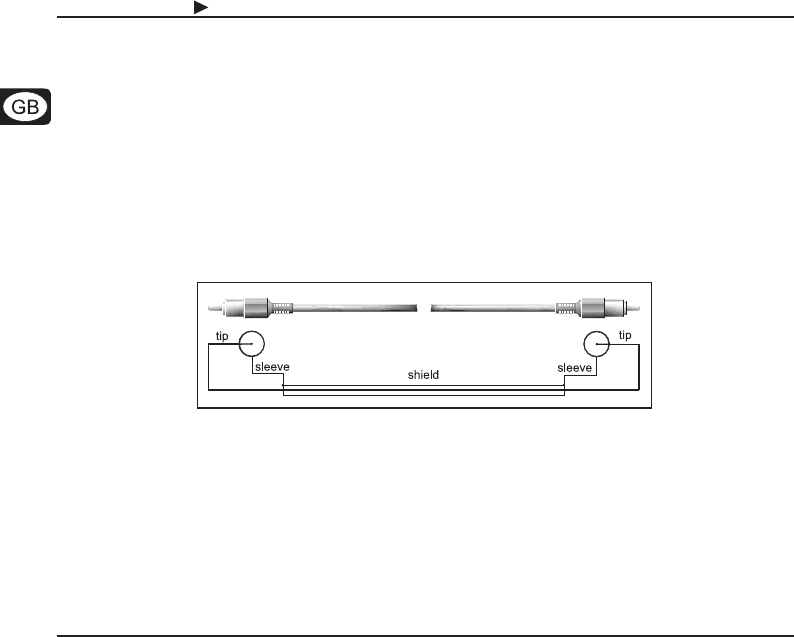
16
U-CONTROL UCA202
5. AUDIO CONNECTIONS
Although there are various ways to integrate the UCA202 into your studio or live set-up, the audio
connections to be made will basically be the same in all cases:
5.1 Wiring
Please use standard RCA cables to connect the UCA202 to other audio equipment. You can also use an
adapter cable.
Fig. 5.1: RCA cable
5. AUDIO CONNECTIONS










