User's Manual
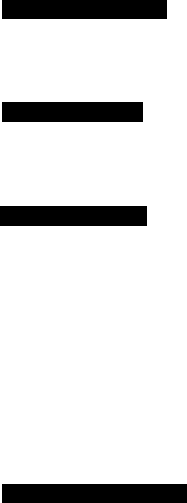
無線滑鼠 Wireless Mouse EMPREX
System Requirements
- Available USB port
- Microsoft® Windows® ME, Windows® 2000, Windows® XP and Windows Vista® operating
system
Usage Information
- This laser mouse can work on most surfaces, including polished or wood-grain surfaces.
- While functioning, this mouse emits invisible laser light that may be hazardous to eyes. Avoid
looking directly into the emitter hole on the bottom of the mouse.
Battery Information
1. We recommend using alkaline batteries for a longer battery life.
2. Always change batteries when battery low alarm appears, otherwise the mouse will shut
down once the battery voltage is too low.
3. Don't mix different types of batteries or new and old batteries together. Always replace old
batteries with new and same type batteries.
4. Remove batteries after long periods of non-use. Battery leakage or corrosion may damage
the device quality and cause danger.
Battery Low Alarm
When the mouse battery is low, the RED LED indicator under mouse scroll wheel will flash
when the mouse is moved. Please change batteries immediately when the RED LED indicator
flashes to ensure the good use of this mouse. After you change the batteries, the RED LED
indication will disappear.
Laser Safety Information
This product complies with International Standards EN 60825-1/A2: 2001, Class 1 Laser Product, and
also complies with FDA standards Title 21 CFR 1040.10 and 1040.11, except for deviations pursuant to
Laser Notice No.50, dated June 24, 2007.






