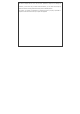User's Manual
M879U user’s manual:
Mouse Button Functions
Please refer to the mouse drawing picture A:
1. Mouse Left Button
2. Mouse Right Button
3. Scroll Wheel / Mouse Middle Button
4. Mouse 4
th
Button→ Back (Page Up): returns to the last page you viewed.
5. Mouse 5
th
Button→ Forward (Page Down): views the next page you viewed before.
6. Mouse 6
th
Button→ Resolution Adjustment: 500 dpi→ 1000dpi→ 2000 dpi.
7. Mouse 7
th
Button→ Resolution Adjustment: 2000 dpi→ 1000dpi→ 500 dpi.
System Requirements
Available USB port
Microsoft® Windows® 98SE, Windows® ME, Windows® 2000 and Windows® XP operating
systems
CD-ROM drive (for CD or Video operation)
Standard sound card (for CD or Video operation)
Microsoft Office 97 or later version
Microsoft Internet Explorer 5.0 or later version (for the Internet keys)
Hardware Installation
Please refer to the mouse drawing picture B:
- Plug the mouse USB connector directly into the USB port on the PC.
Usage Information
This optical mouse uses AccuSense
TM
technology and is able to work on most glossy, marble
and tile surfaces.
The mouse can work only on a clean, flat, and non-slippery surface in order to ensure smooth
and accurate cursor action.
This optical mouse senses light to detect mouse’s movement. When it works on the glass,
translucent, reflective, or dark color surface, the mouse movement may be affected
sometimes.