User's Manual
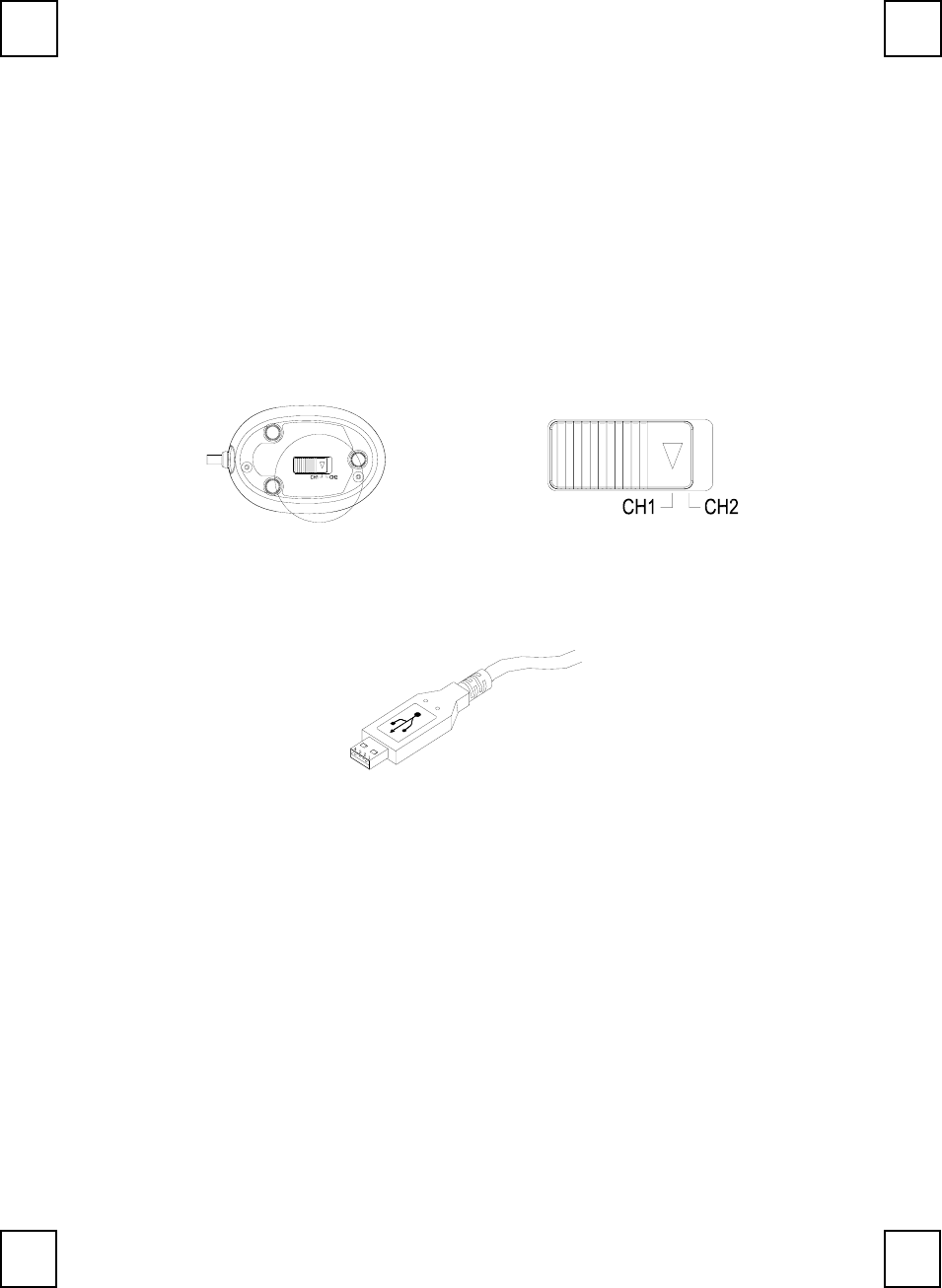
4
3 Hardware Installation
Slide Switch Setting
Step 1: Make sure your PC is switched off.
Step 2: Take the receiver and select channel CH1 or CH2 by using the
slide switch on the back of the receiver. (Remember your
selection.)
Step 3: Connect the receiver to your PC by plugging in the receiver’s USB
connector into your PC.
Step 4: Take the keyboard and make sure the batteries on the back are
installed correctly. (Follow the polarity signs in the battery
compartment.)
Bottom View of
Slide Switch Setting of Receiver
USB Connector










