User's Manual
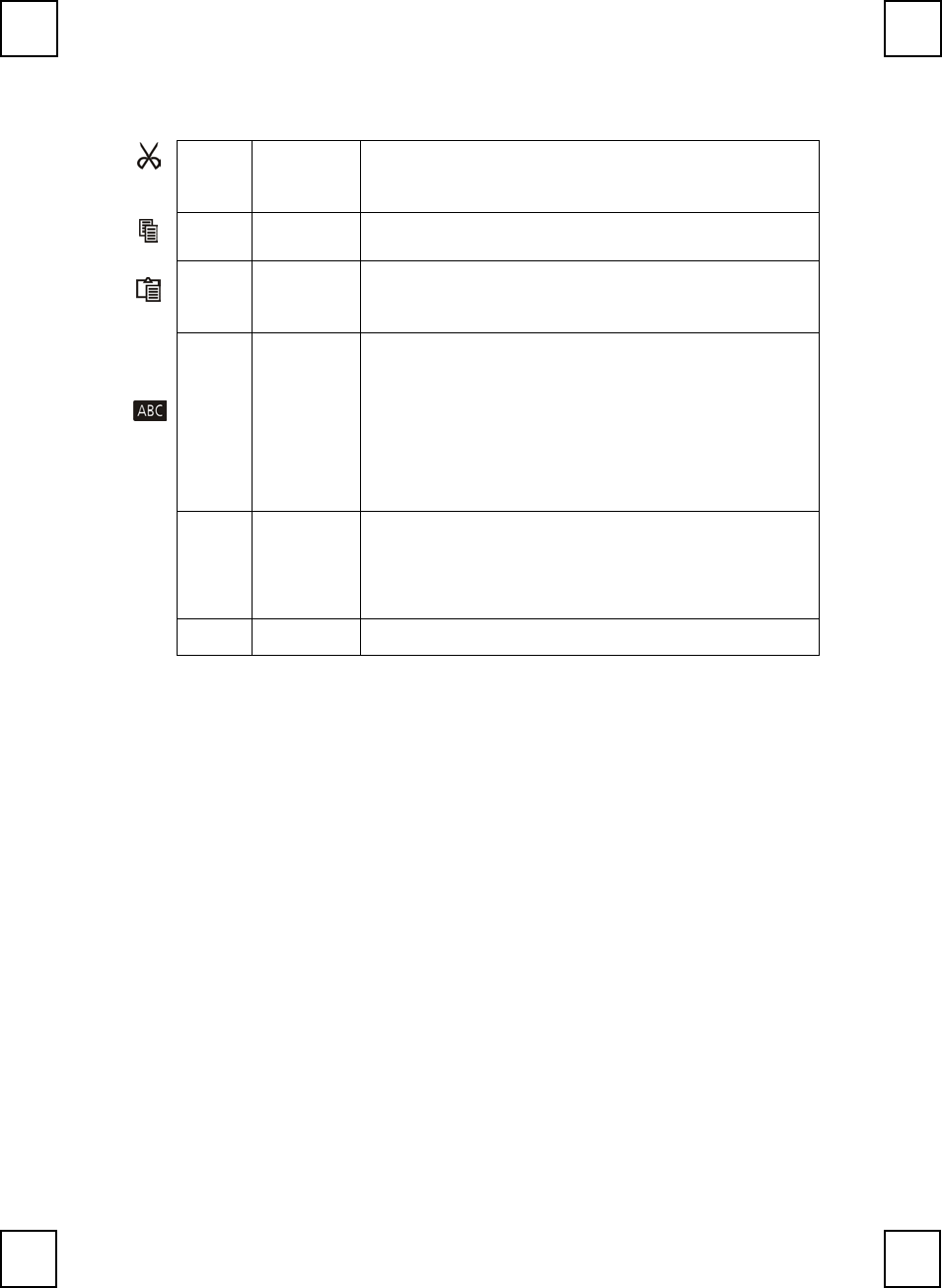
22
Cut
Remove the selection from the active
document.
Copy Copy the selection to the Clipboard.
Paste
Paste the previously cut or copied items from
the Clipboard.
Mark
Press on the mark key once and use the up,
down, right and left direction keys to select
items. Press the mark key again or any other
keys except the up, down, right, left, home,
end, page up or page down key, the mark
function can be released.
APP.
Applicatio
n Switch
Switches the focus to the previous opened
windows when you press the key and chooses
the right one as the active window. The
function is the same as “Alt+Tab”.
Close Close Closes the active Windows Application.










