User's Manual
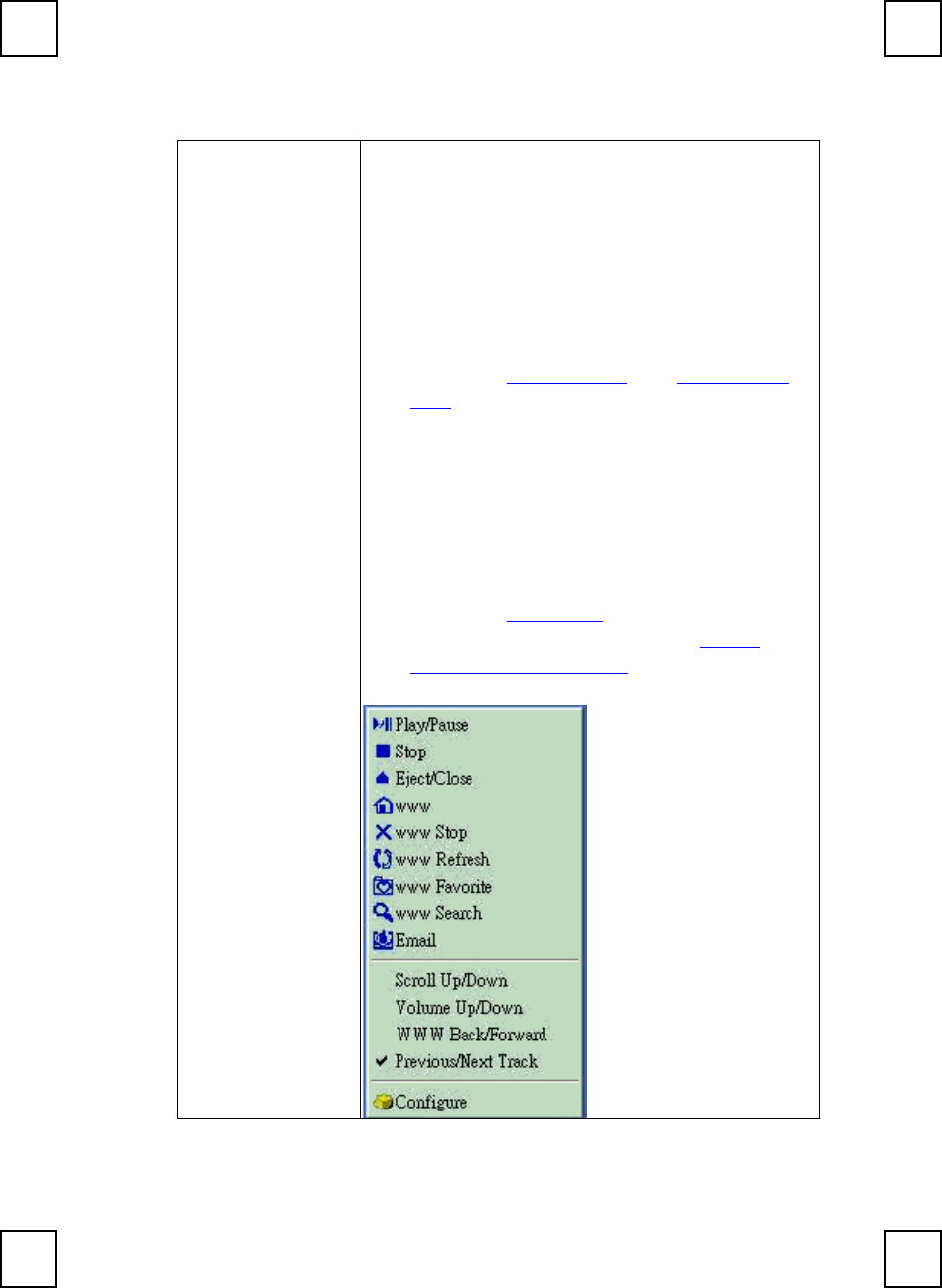
21
Scroll Wheel
1. Works as a mouse with scrolling functions in
2 directions - up and down. You can use the
up and down functions of the Scroll Wheel
to scroll the document horizontally.
2. Works as a mouse button. When you push
on the scroll wheel, a series functions
dialogue will pop-up as below. Their
functions are divided into 3 parts.
Works as “Internet keys” or “Multimedia
keys”. You can customize the push button
as one of these functions.
Works as Scroll Up/Down, Volume
Up/Down, WWW Back/Forward or
Previous/Next Track. If you customize the
push button as one of these functions,
you only have to use the wheel to control
these functions.
Works as “Configure” function. Please
refer to the description of the "Smart
Office Keyboard Driver" for more
information.










